
10 Tips For Optimizing Simulations In ANSYS Fluent
ANSYS Fluent is a powerful tool for computational fluid dynamics (CFD) simulation, allowing engineers and scientists to analyze and predict the behavior of fluids in a wide range of applications. However, running simulations can be computationally intensive, and optimizing your setup is important to get the most accurate results in the shortest amount of time.
Here are 10 tips for optimizing your simulations in ANSYS Fluent:
- Start with a fine mesh: A high-quality mesh is essential for accurate simulation results. Make sure to use a fine enough mesh to capture the details of your simulation but not too fine that it takes a long time to solve.
- Use appropriate boundary conditions: Choosing the right boundary conditions for your simulation is crucial for accurate results. Be sure to carefully consider the flow type and fluid properties when selecting your boundary conditions.
- Use the right solver: ANSYS Fluent offers a range of solvers for different types of simulations. Choose the solver that is most appropriate for your problem, as this can significantly affect the speed and accuracy of your simulation.
- Use turbulence models wisely: Turbulence models can help improve the accuracy of your simulation, but they can also increase the computational burden. Use the simplest turbulence model appropriate for your problem, and consider using a low-Reynolds-number model if applicable.
- Monitor convergence: Keep an eye on the convergence of your simulation as it runs. Consider using a different solver or tweaking your boundary conditions if it is not converging.
- Use the right hardware: Make sure you have a computer with enough processing power and memory to handle the size and complexity of your simulation. Consider using a high-performance computing (HPC) cluster if running large or complex simulations.
- Use parallel processing: ANSYS Fluent supports parallel processing, which can significantly speed up your simulations. Consider using multiple processors or a distributed memory system to take advantage of this feature.
- Use the right time-step size: The time-step size can greatly impact the accuracy and speed of your simulation. Choose a time-step size that is small enough to capture the important details of your simulation but not so small that it takes a long time to solve.
- Use the right solver settings: ANSYS Fluent offers a range of solver settings that can affect the accuracy and speed of your simulation. Experiment with different settings to find the best balance between accuracy and speed.
- Use the right operating system: ANSYS Fluent is available for both Windows and Linux operating systems. If you are running large or complex simulations, consider using a Linux system, as it can offer improved performance.
By following these 10 tips for optimizing simulations, you can get the most accurate and efficient results possible.
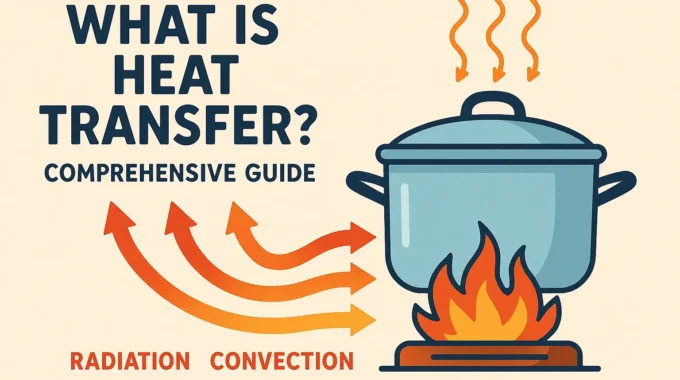
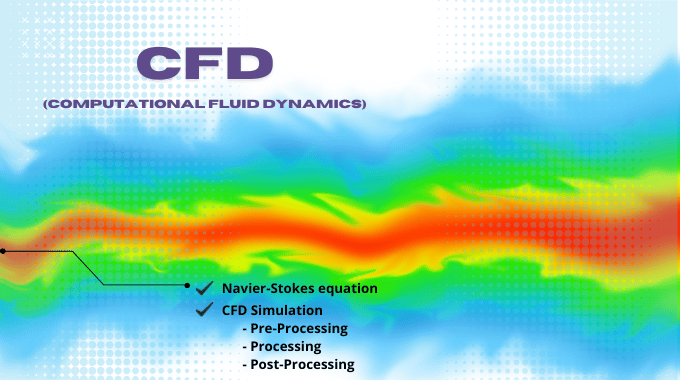
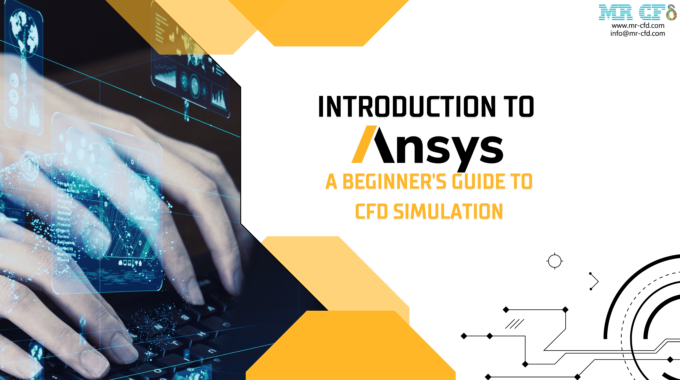
Comments (0)