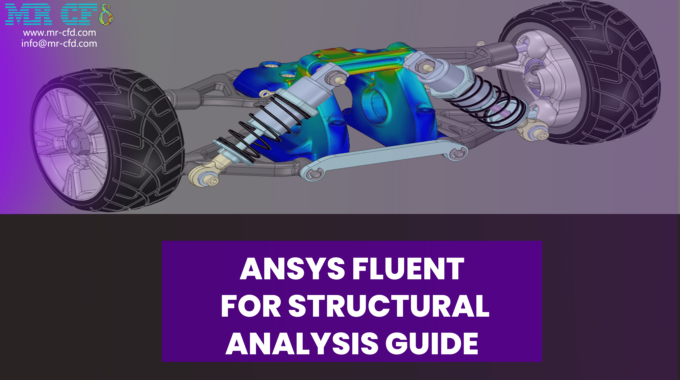
ANSYS Fluent for Structural Analysis Guide
ANSYS Fluent for structural analysis: A step-by-step guide
ANSYS Fluent is a powerful tool for computational fluid dynamics (CFD) simulation, but it can also perform structural analysis. In this article, we will provide a step-by-step guide to using ANSYS Fluent for structural analysis.
- Set up your model: The first step in using ANSYS Fluent for structural analysis is to set up your model. This involves defining the geometry, mesh, and boundary conditions of your problem. You will also need to specify the properties of the materials involved in your simulation.
- Set up the structural analysis: To set up the structural analysis in ANSYS Fluent, you will need to specify the type of analysis you want to perform. Options include static, dynamic, and thermal analysis. You will also need to specify the loads and constraints on your structure.
- Solve the equations: Once you have set up your model and the structural analysis, you can use ANSYS Fluent to solve the equations and generate results. This will involve using iterative algorithms to find a converged solution.
- Visualize the results: ANSYS Fluent provides a range of tools for visualizing the results of your structural analysis. You can use these tools
to examine the stress and strain distribution, deformation, and other properties of your structure. You can also use these tools to create plots, animations, and other types of visualizations to help you better understand the behavior of your structure.
- Analyze the results
Once you have visualized the results of your structural analysis, you can use ANSYS Fluent’s post-processing tools to analyze the results in more detail. This may involve calculating quantities such as stress and strain or performing more advanced analyses such as fatigue or buckling analysis.
- Optimize the design
Based on the results of your structural analysis, you may want to make changes to your design in order to improve its performance. ANSYS Fluent provides a range of optimization tools that can help you identify ways to optimize your design.
By following these steps, you can use ANSYS Fluent to perform structural analysis and optimize your design for improved performance. Whether working on a simple beam or a complex structure, ANSYS Fluent has the tools you need to get reliable and accurate results.
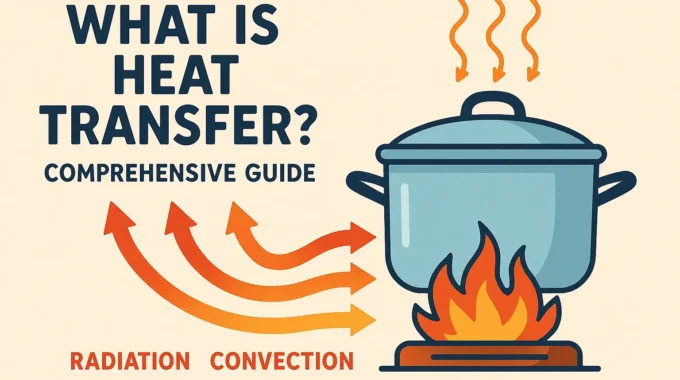
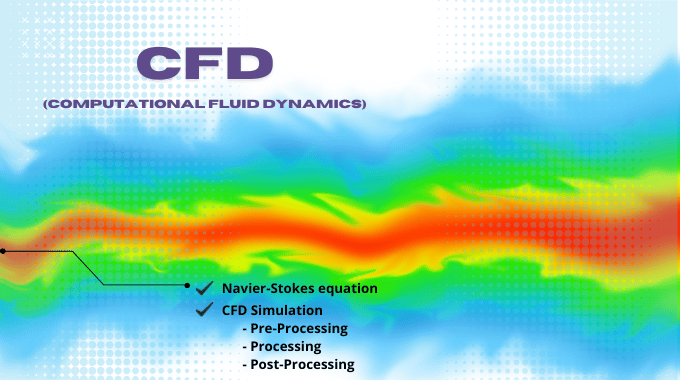
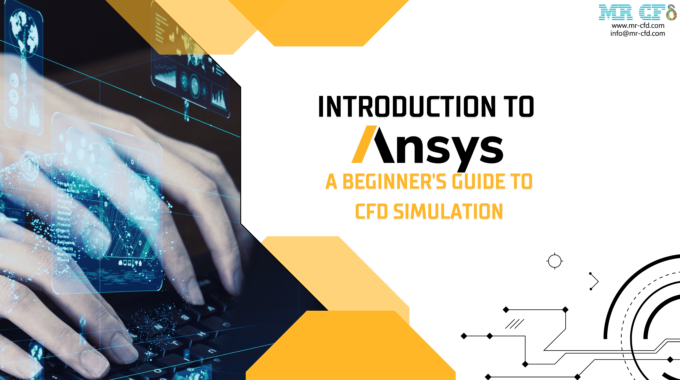
Comments (0)