DOE (Design of Experiment) Concepts, Optimization by ANSYS Fluent
Free
- Introduction to the Design of Experiment (DOE) in ANSYS Fluent software
- Introduction to the Central Composite Design (CCD)
- Introduction to the Rotatable, VIF-Optimality, G-Optimality, and Face-Centered
- Introduction to the Box-Behnken Design (BBD)
- Introduction to the Optimal Space-Filling Design
- Introduction to the Sparse Grid Initialization
- Introduction to the Latin Hypercube Sampling Design
- Introduction to the Custom and Custom+Sampling
To Order Your Project or benefit from a CFD consultation, contact our experts via email (info@mr-cfd.com), online support tab, or WhatsApp at +44 7443 197273.
There are some Free Products to check our service quality.
If you want the training video in another language instead of English, ask it via info@mr-cfd.com after you buy the product.
Description
Introduction
This chapter discusses DOE Concepts and presents a general introduction to the Design of Experiment (DOE).
Creating and utilizing a design of experiment (DOE) is one of the crucial and important steps in the Optimization process in ANSYS Fluent.
DOE is a technique for defining sample design points to conduct experiments, so that the output variables will be obtained based on the input variables at these sample design points. DOE algorithms attempt to determine sample design points in a way that the entire space of the input parameters’ ranges is explored to obtain the output parameters.
DOE is a main step before response surface methodology (RSM). So, building DOE efficiently causes the accuracy improvement in the response surface derived from the sample design points.
There are different DOE types available in ANSYS optimization. These DOE types determine the method or algorithm required to define the sample design points. These DOE types include:
- ّCentral Composite Design (CCD)
- Box-Behnken Design (BBD)
- Optimal Space-Filling Design (OSF)
- Sparse Grid Initialization
- Latin Hypercube Sampling Design (LHS)
In CCD, there are different design types available. Including:
- Rotatable
- VIF-Optimality
- G-Optimality
- Face-Centered
In OSF and LHS, there are different sample types available. Including:
- CCD Samples
- Linear Model Samples
- Pure Quadratic Model Samples
- Full Quadratic Samples
Sometimes, the users don’t intend to utilize these pre-built methods. It means they tend to create “design points” of interest manually. This capability is provided for users to build their design of experiment, by:
- Custom
- Custom + Sampling
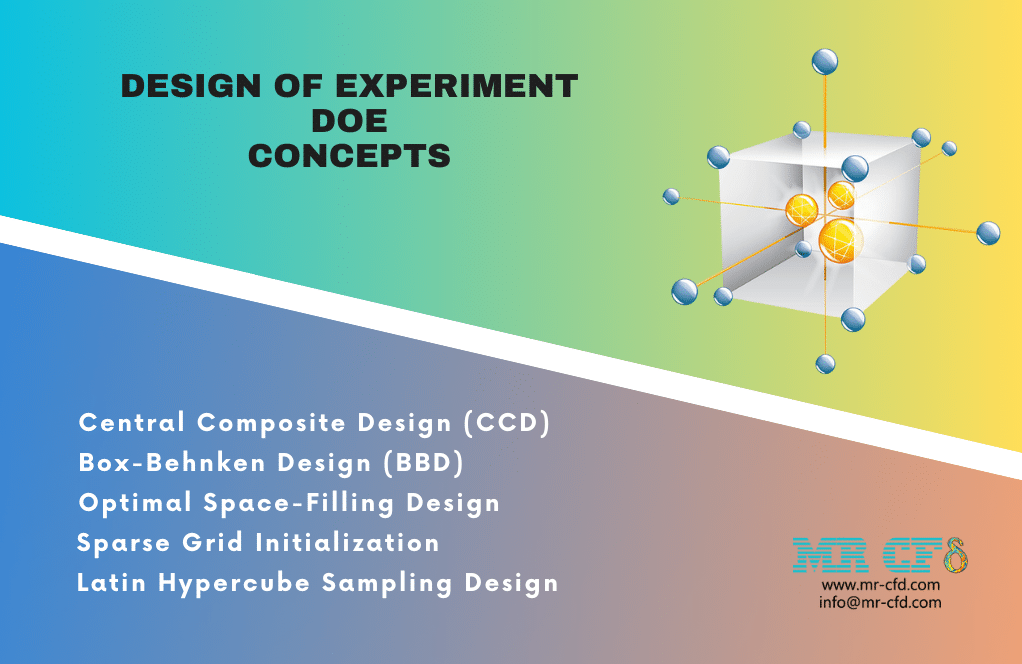
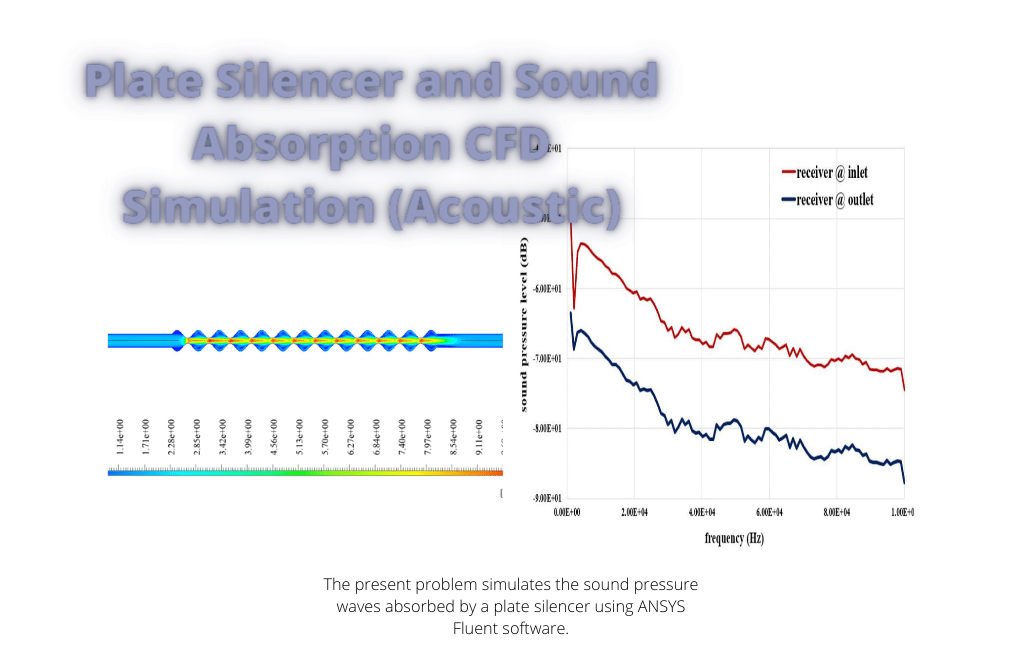

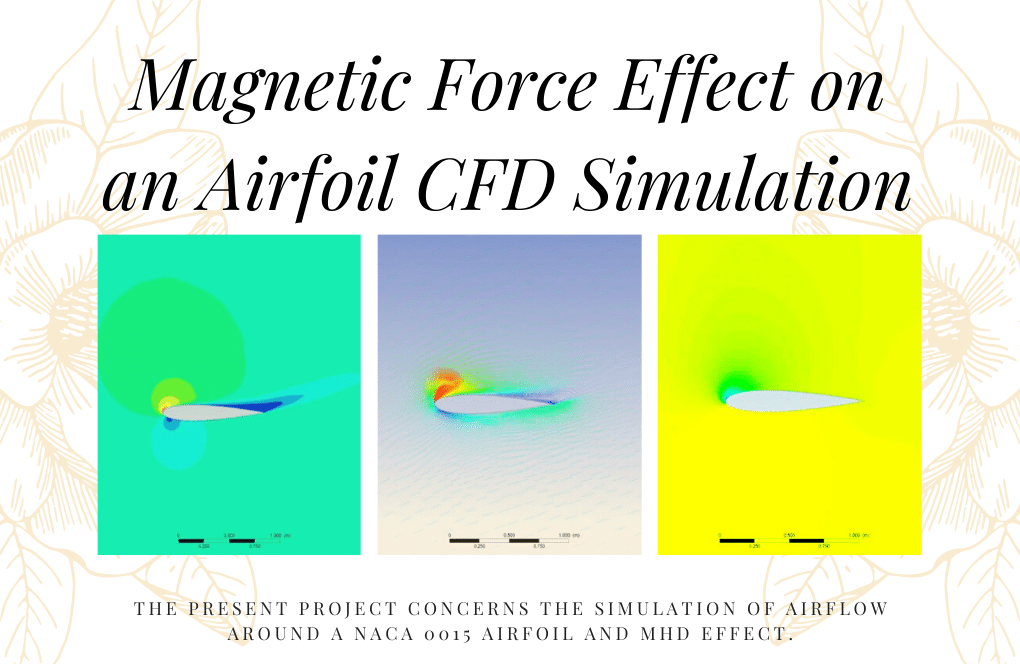

Reviews
There are no reviews yet.