Fluent Meshing Training Course: Session 4, Import Geometry
Free
- importing CAD into the Fluent Meshing
- importing .mesh files into the Fluent Meshing
- Body of Influence Geometry (BOI).
To Order Your Project or benefit from a CFD consultation, contact our experts via email (info@mr-cfd.com), online support tab, or WhatsApp at +44 7443 197273.
There are some Free Products to check our service quality.
If you want the training video in another language instead of English, ask it via info@mr-cfd.com after you buy the product.
Description
importing CAD
This session of the Fluent Meshing course will cover the process of importing geometry into the Software, the first step in setup of the software. During this session, we will explore several techniques for loading geometry into this Software.
Initially, we will acquire knowledge on importing CAD files in formats like STEP, IGES, and ACIS. Furthermore, we will acquire the skills to import files created in ANSYS software, including Design Modeler and SpaceClaim, into this software.
importing .mesh files
In the following phase, we will explore the procedure for importing Mesh files created using meshing tools such as ANSYS Meshing, ICAM, or fluent meshing into this Software.
Body of Influence Geometry (BOI).
In the last part, we will explore a technique used when finer meshes are required around an object. This technique is mostly used in aerodynamic issues. This technique is referred to as Import Body of Influence Geometry (BOI).
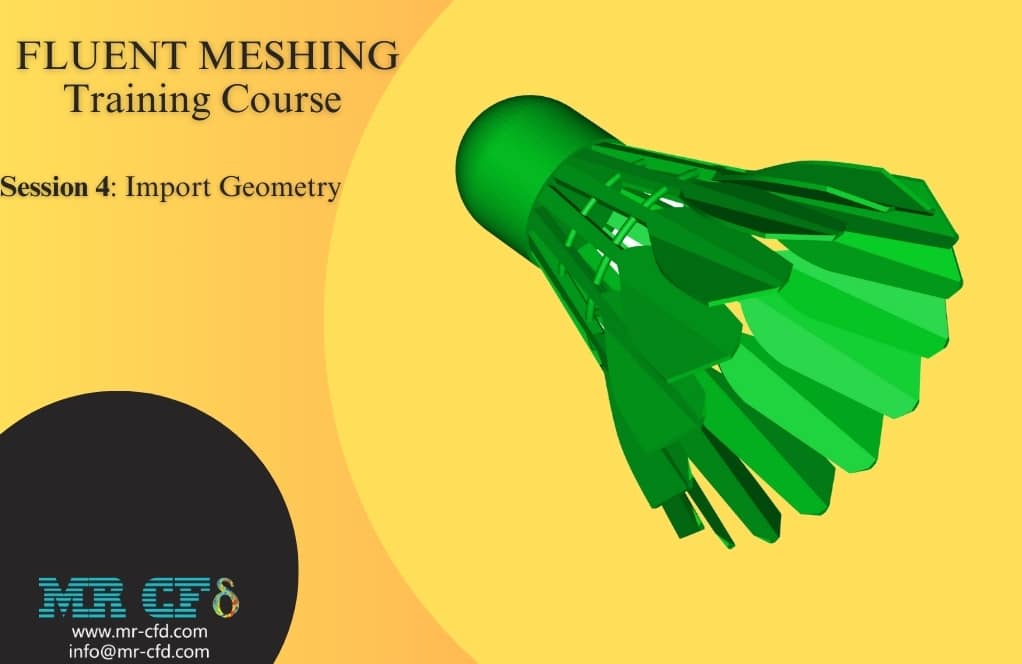
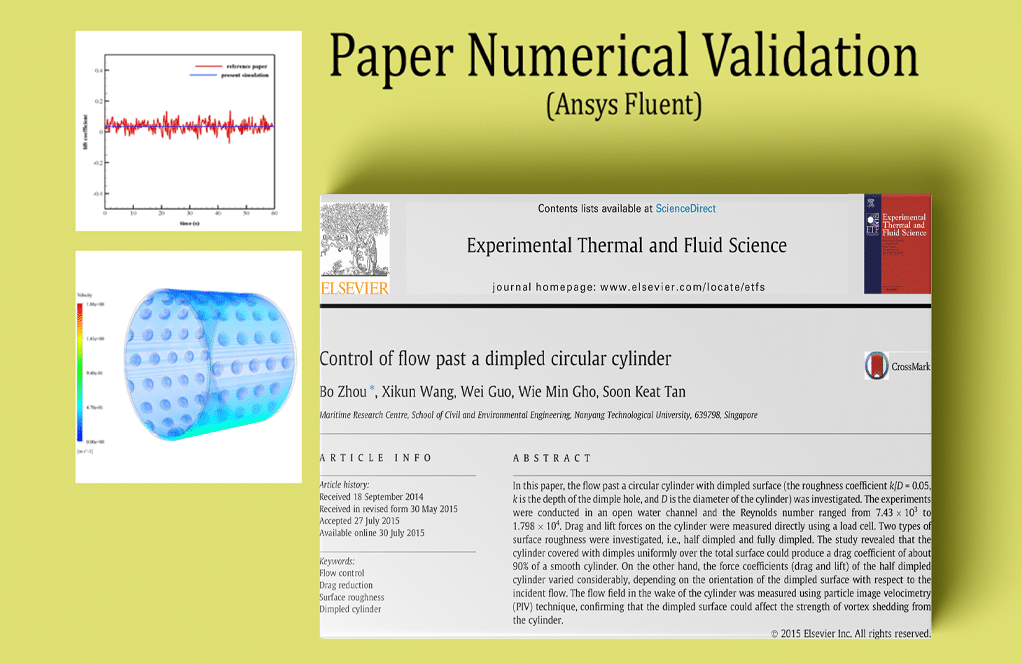
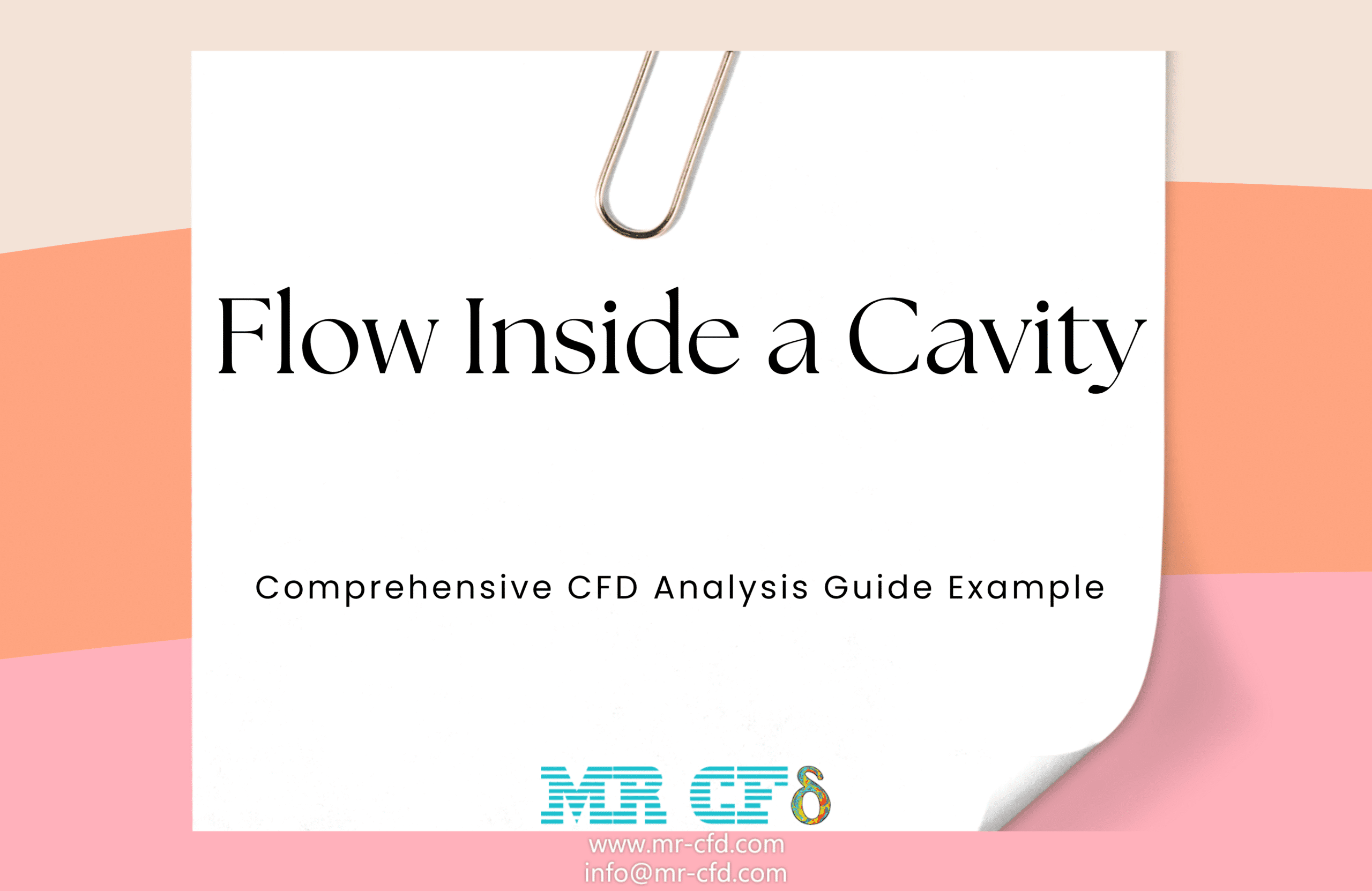
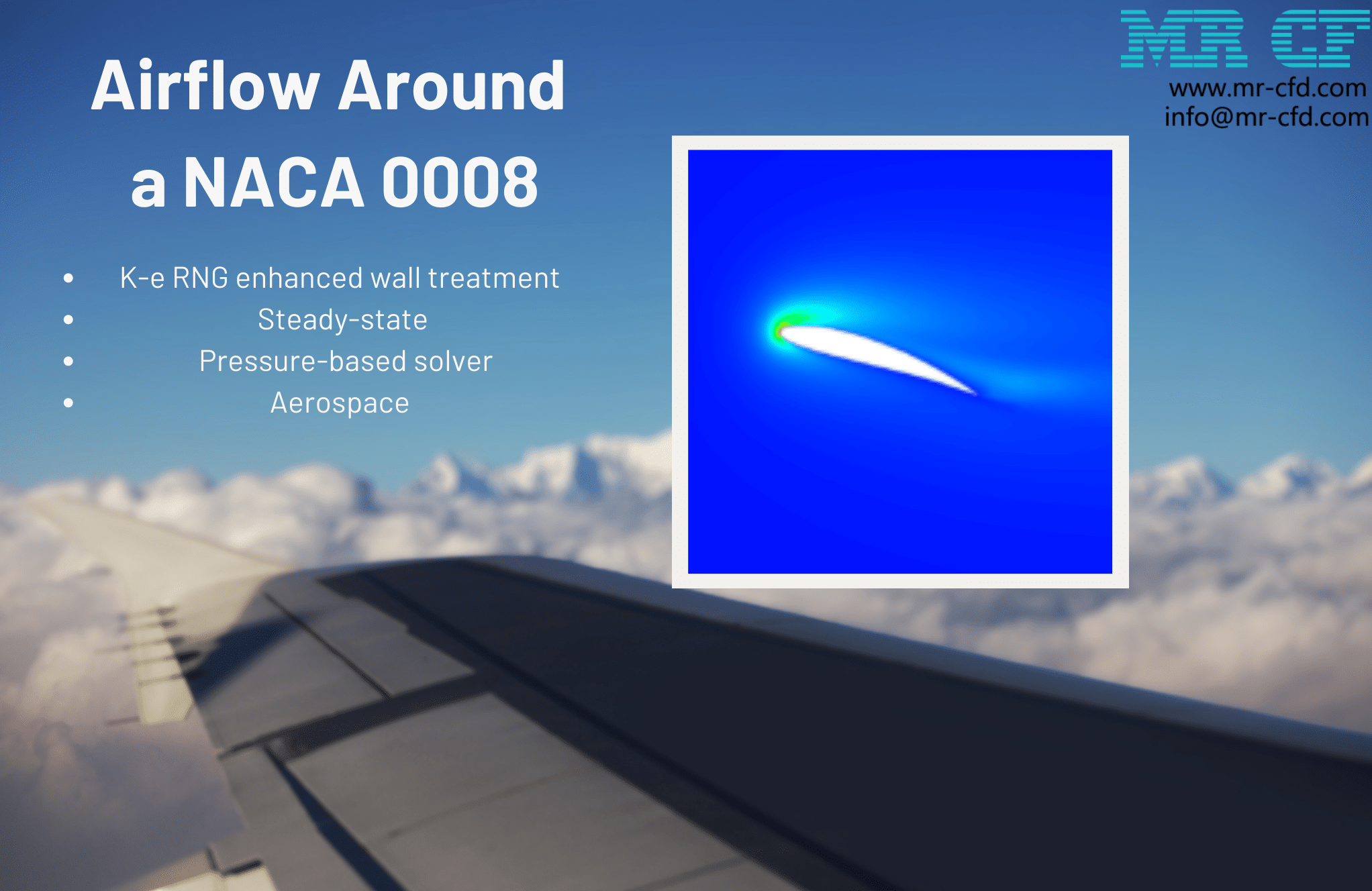

Reviews
There are no reviews yet.