FLUENT Meshing Training Course: Session 2, Prerequisite
Free
- learned the key concepts and prerequisites for successful meshing in Fluent.
- learned how to create boundary conditions and naming in various engineering software
- concept of conformal and non-conformal meshes
- four main types of meshes in Fluent Meshing
- mesh quality metrics
To Order Your Project or benefit from a CFD consultation, contact our experts via email (info@mr-cfd.com), online support tab, or WhatsApp at +44 7443 197273.
There are some Free Products to check our service quality.
If you want the training video in another language instead of English, ask it via info@mr-cfd.com after you buy the product.
Description
Prerequisite
In this session, we learned the key concepts and prerequisites for successful meshing in FLUENT MESHING. These skills are truly the foundation of accurate and reliable simulations.
First of all, we learned how to create boundary conditions and naming in various engineering software. This step is very important, because it tells Fluent exactly where the flow enters, where it leaves, and where the computational boundaries are. With practical examples in Design Modeler, SpaceCalim, and Discovery, we learned how to select different surfaces and name them with appropriate names such as “inlet,” “outlet,” “wall,” and “flow.”
Then we moved on to the concept of conformal and non-conformal meshes and learned how to prepare the geometry for their creation. In homogeneous meshes, elements gradually transition between regions and are fully connected, but in non-homogeneous meshes, different regions have different meshes that are not connected at the boundaries. With tools like “Form New Part” in Design Modeler and “Share Topology” in SpaceClaim and Discovery, we learned how to prepare geometry for high-quality meshes.
Next, we learned about the four main types of meshes in FLUENT MESHING: tetrahedral meshes, which are great for complex geometries; hexagonal meshes, which are computationally fast; polyhedral meshes, which provide a good balance between accuracy and speed; and hybrid meshes, which combine the advantages of different types. Each of these meshes has its own specific applications, and the right choice depends on the type of problem we are solving.
Finally, we looked at mesh quality metrics, which are very important for the accuracy of the results. We learned how skewness (i.e., how far from ideal shape it is), aspect ratio (ratio of largest edge to smallest edge), and orthogonality (angle between neighboring cells) affect the quality of the simulation. We found that meshes with skewness less than 0.9, aspect ratio less than 5 (in most areas), and orthogonality greater than 0.15 generally produce more accurate results and converge more easily.
These basic concepts we learned will help us create high-quality meshes that are the foundation of successful and accurate simulations in computational fluid dynamics.
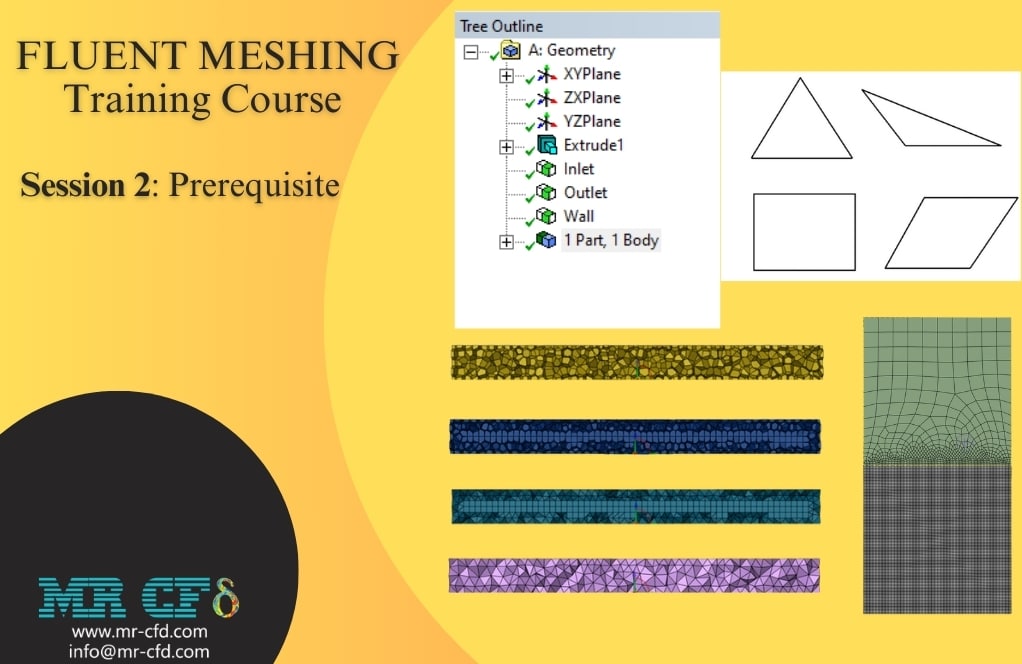
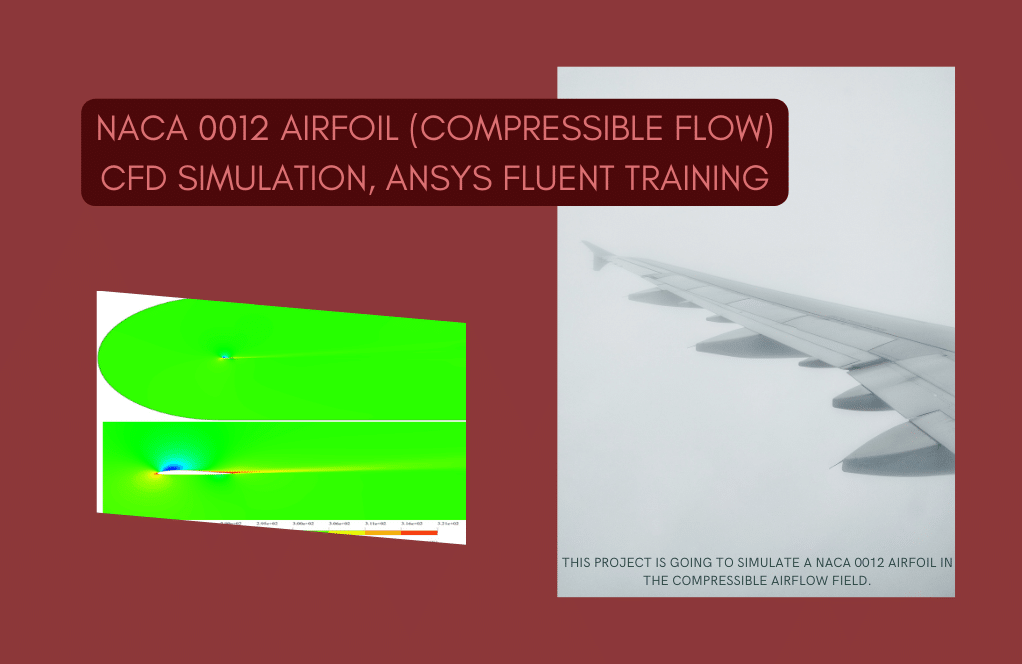
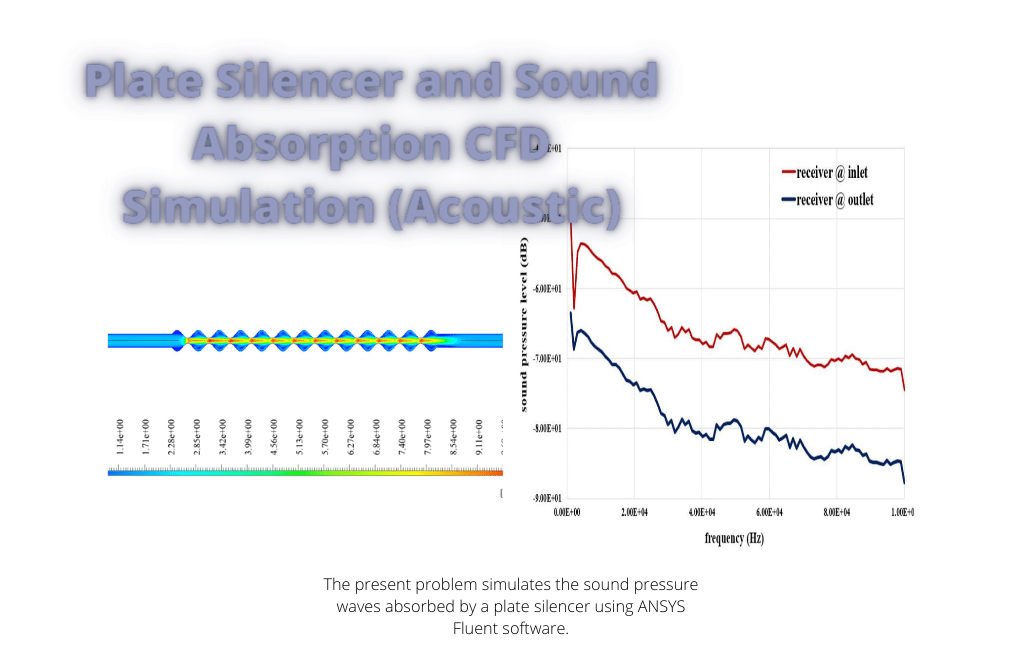
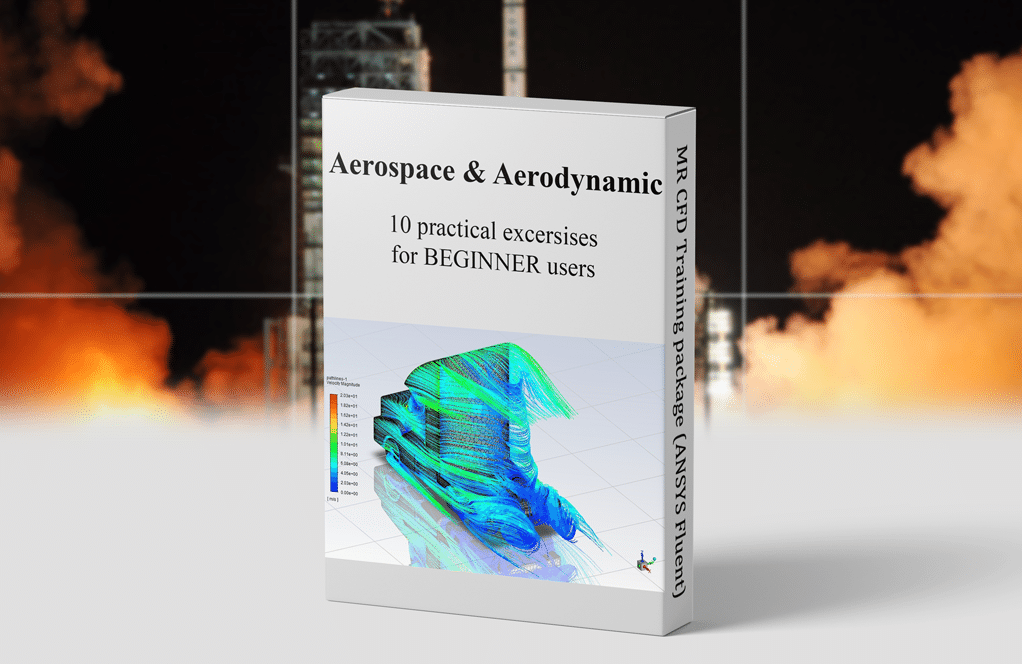
Reviews
There are no reviews yet.