Init Macro, UDF, Initial Temperature CFD Simulation
$180.00 $90.00 Student Discount
- The problem numerically simulates the double-pipe heat exchanger using ANSYS Fluent software.
- We design the 3-D model with the Design Modeler software.
- We mesh the model with ANSYS Meshing software.
- The mesh is Structured, and the element number equals 147,200.
- We use the User-Defined Function (UDF) to define an initial temperature.
- We use the INIT Macro for UDF.
To Order Your Project or benefit from a CFD consultation, contact our experts via email (info@mr-cfd.com), online support tab, or WhatsApp at +44 7443 197273.
There are some Free Products to check our service quality.
If you want the training video in another language instead of English, ask it via info@mr-cfd.com after you buy the product.
Description
Description
In this project, we performed a numerical simulation using ANSYS Fluent software’s User-Defined Function (UDF). For this CFD product, we used Init Macro to write UDF programming.
This product is the 7th chapter of the User-Defined Function (UDF) Training Course.
We considered a simple double-pipe heat exchanger. The heat exchanger is a device for heat transfer between cold and hot sides. Hot water flows in the inner pipe, and cold water in the outer pipe. Heat transfer leads to heating the outer tube and cooling the inner tube.
First, we modeled the geometry in 3D with Design Modeler software., Then, we meshed the model with ANSYS Meshing software. Meshing is Structured, and 147,200 cells are created. Finally, we numerically simulated the current model based on the CFD method by ANSYS Fluent software.
Methodology (UDF)
In this project, initialization must be done with high accuracy to improve the quality and accuracy of heat transfer. In the initialization, the cold and hot sides must be defined.
But there is a problem. You can only initialize a fixed temperature value for the entire model domain, While you need to initialize two different temperatures for two different parts of the domain. In these cases, you can use the patch method.
First, create a region within the model domain and then define a different temperature for the new region using the patch method. But we can do it in another way. We can create a region in the model by defining a function regarding spatial coordinates and the desired temperature for that region.
So, we used a User-Defined function (UDF) to initialize fluid temperature. We must use the Init Macro (DEFINE_INIT macro) for this UDF.
Conclusion (UDF)
After completing the calculation, we will review the results. We checked the results using several temperature contours in different cross-sections of the model domain. First, we obtained the contours after initialization (before starting the simulation run process).
The contours showed that the temperature in the inner tube of the heat exchanger is different from the temperature in the outer tube of the heat exchanger. We conclude that we have defined the UDF correctly, and this UDF has been correctly applied to the model.
After ensuring the UDF works correctly, we start the final solution process. Then, we examine the temperature contours. The results show that the heat transfer occurs correctly inside the heat exchanger.
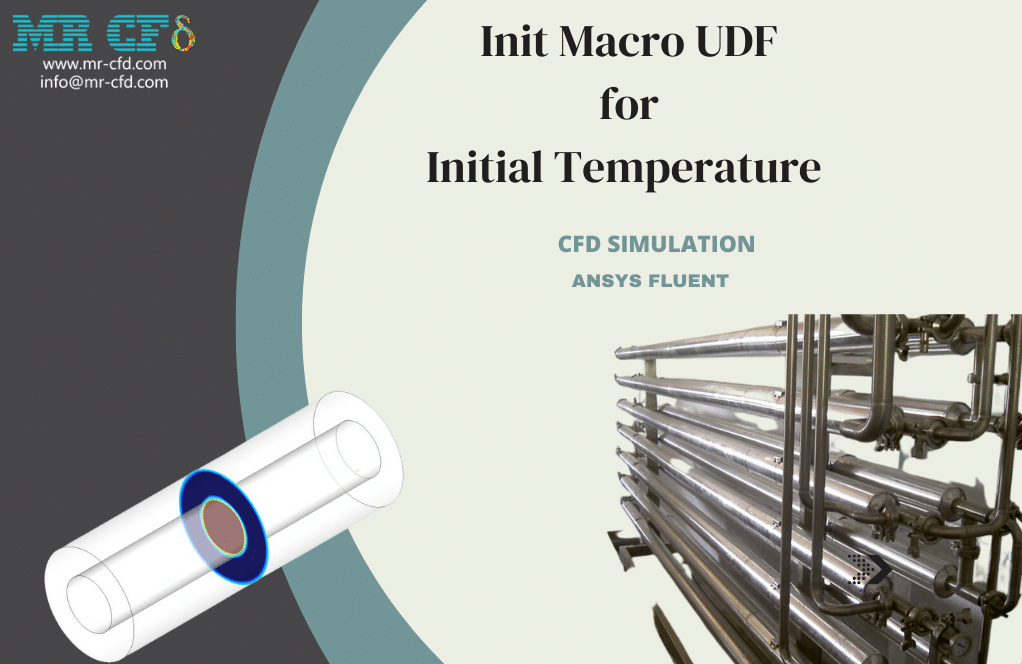
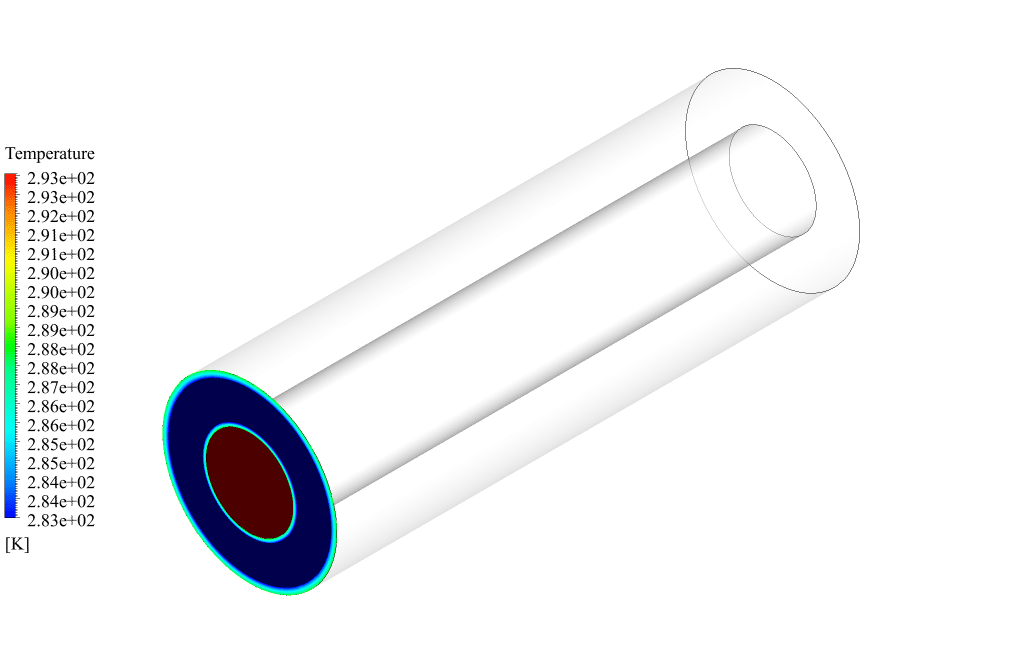
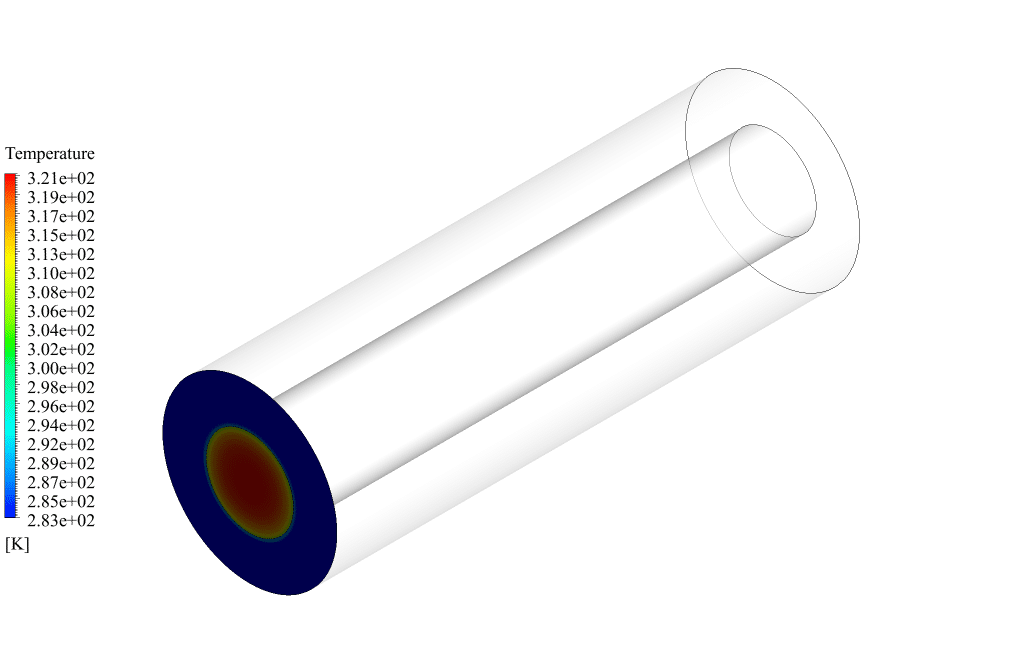
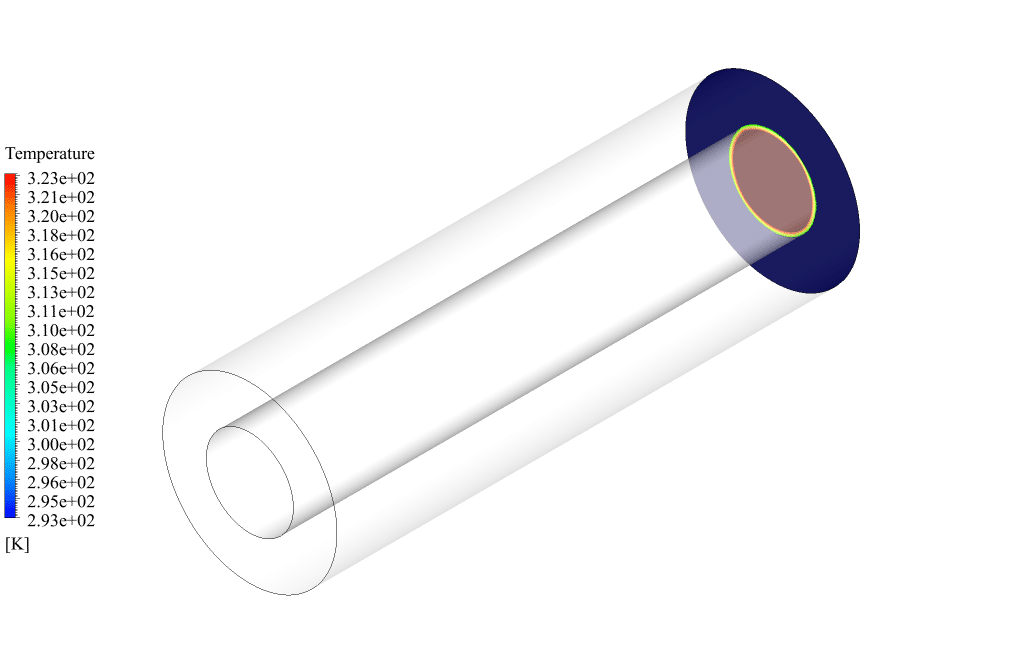
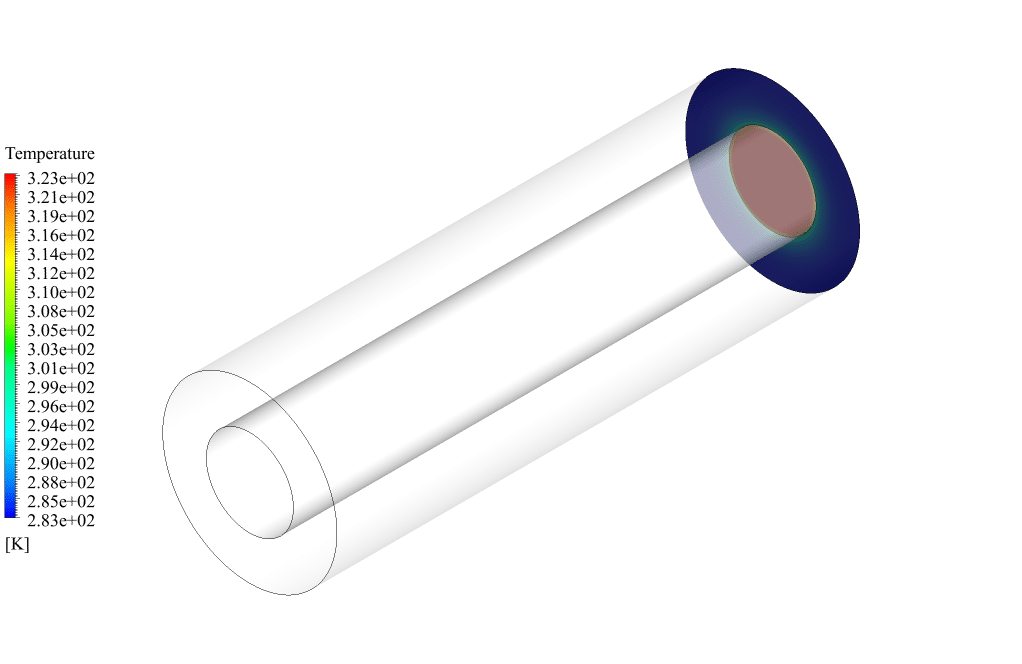
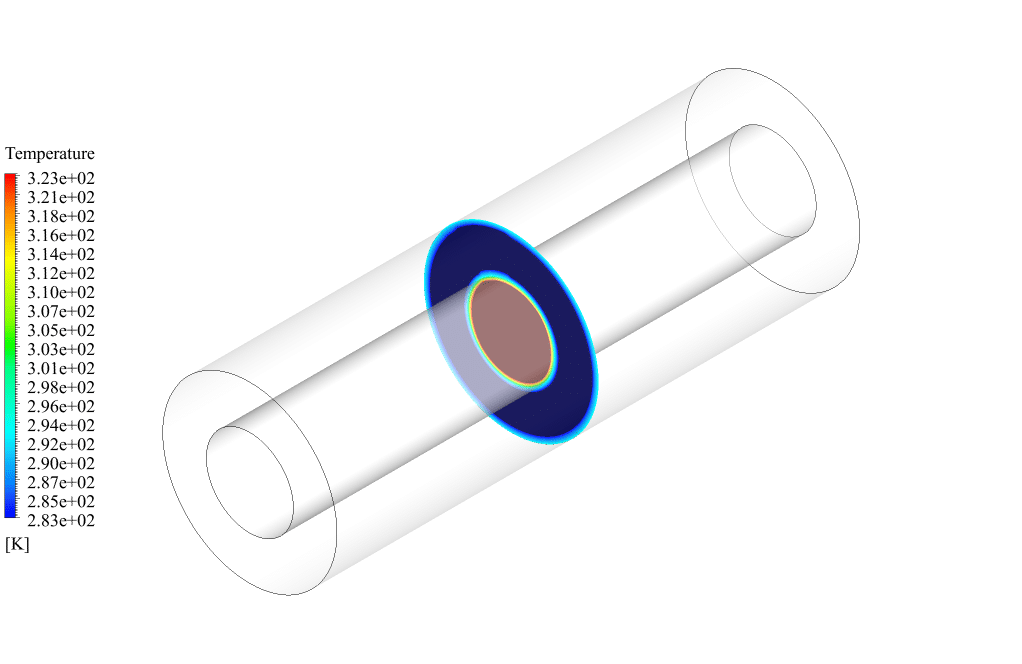
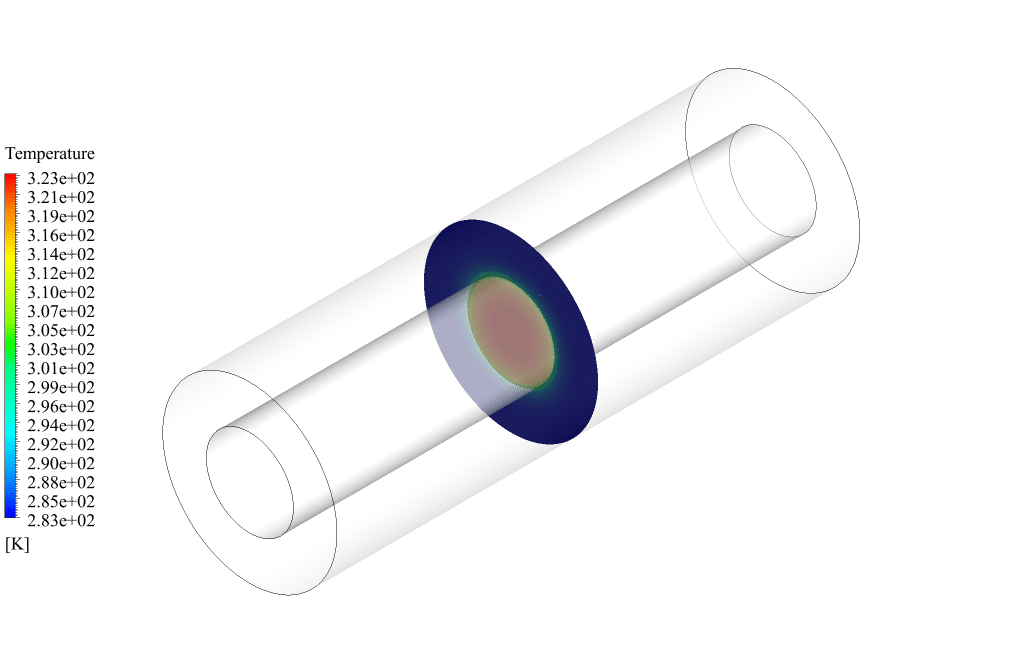
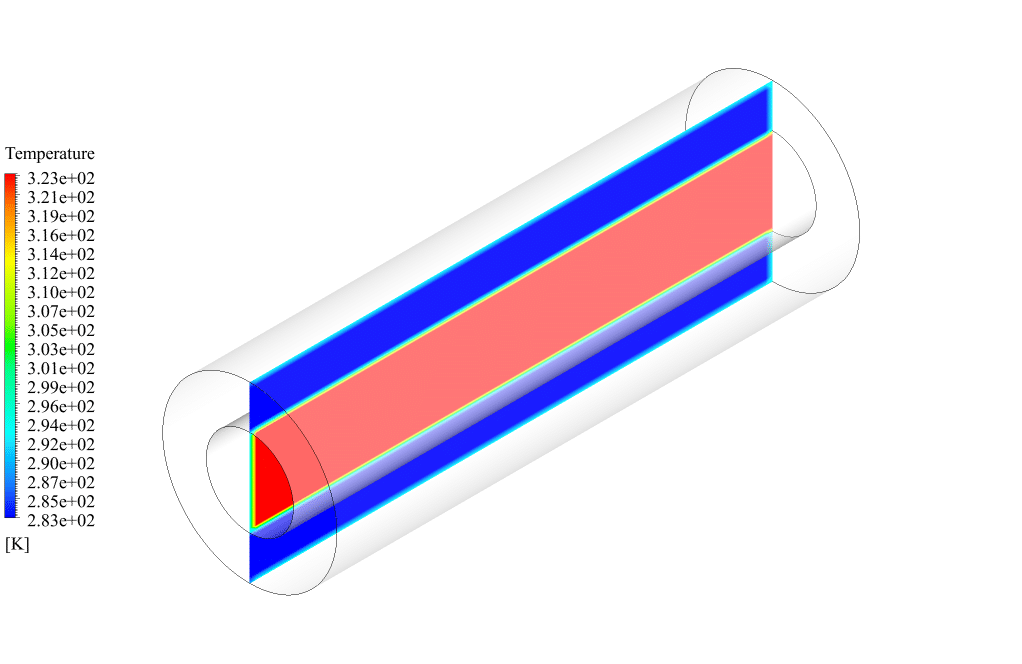
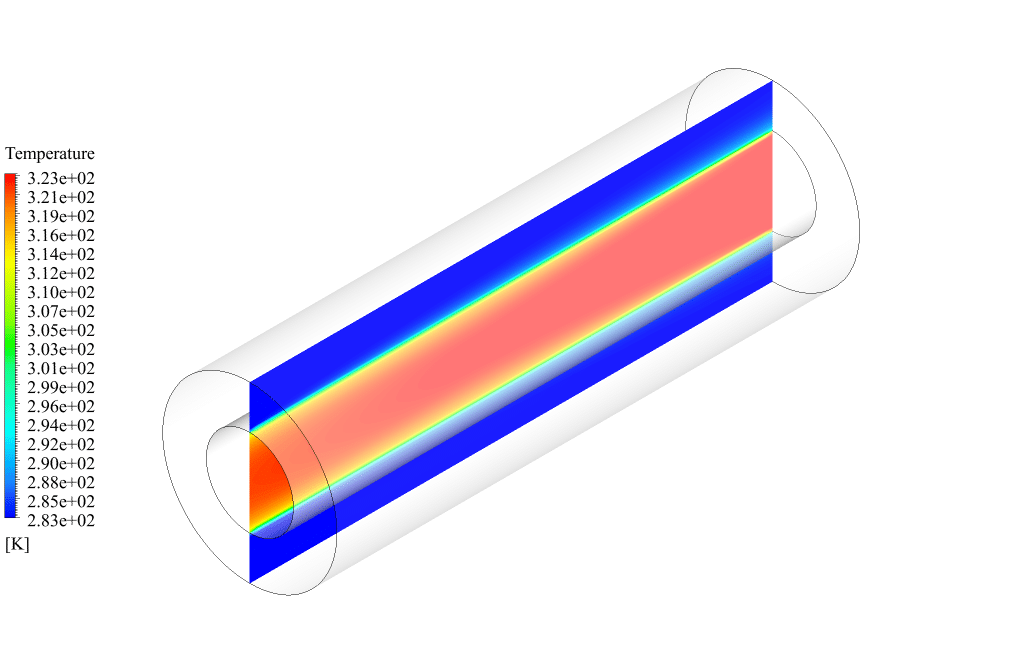
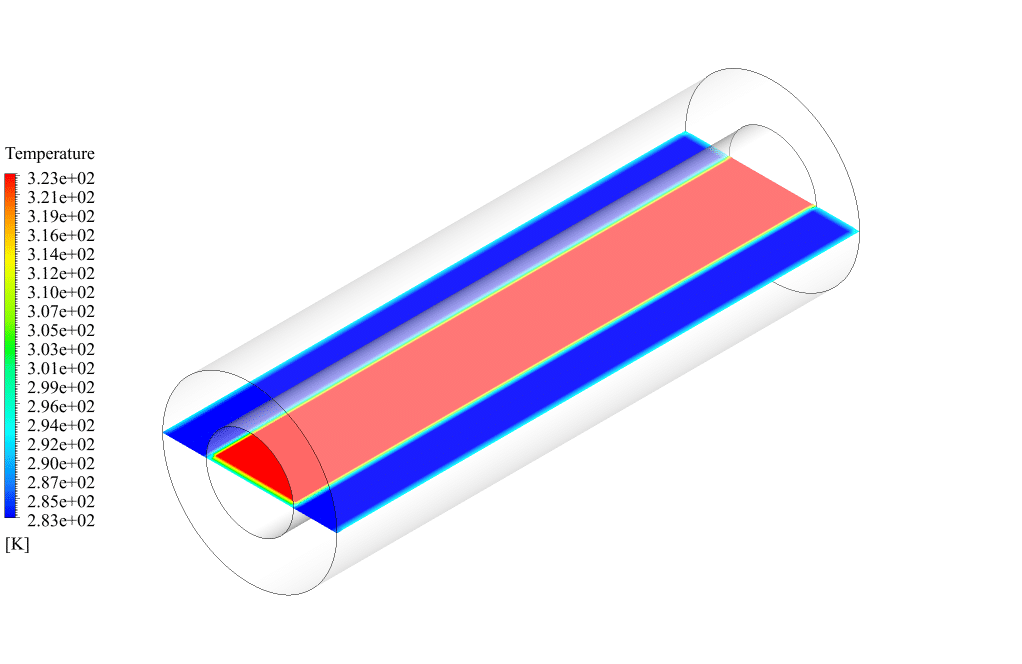
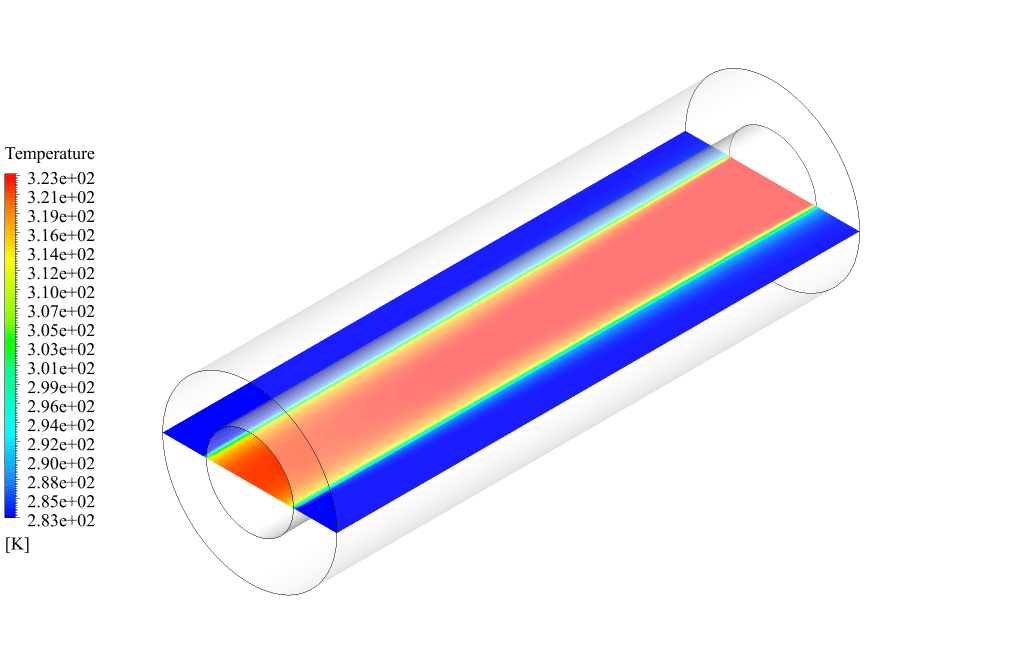
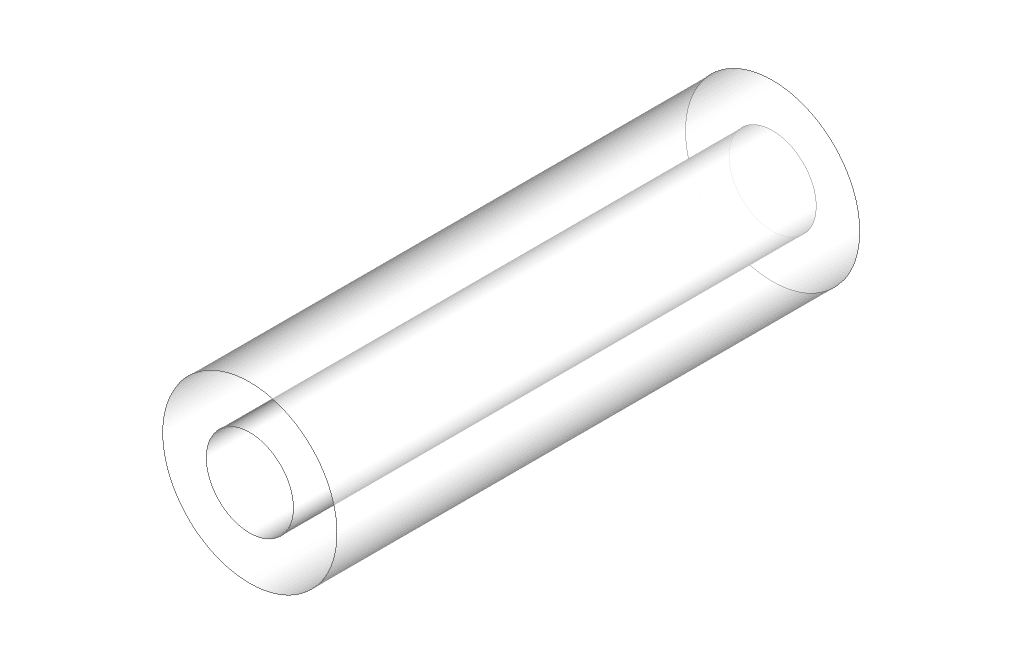
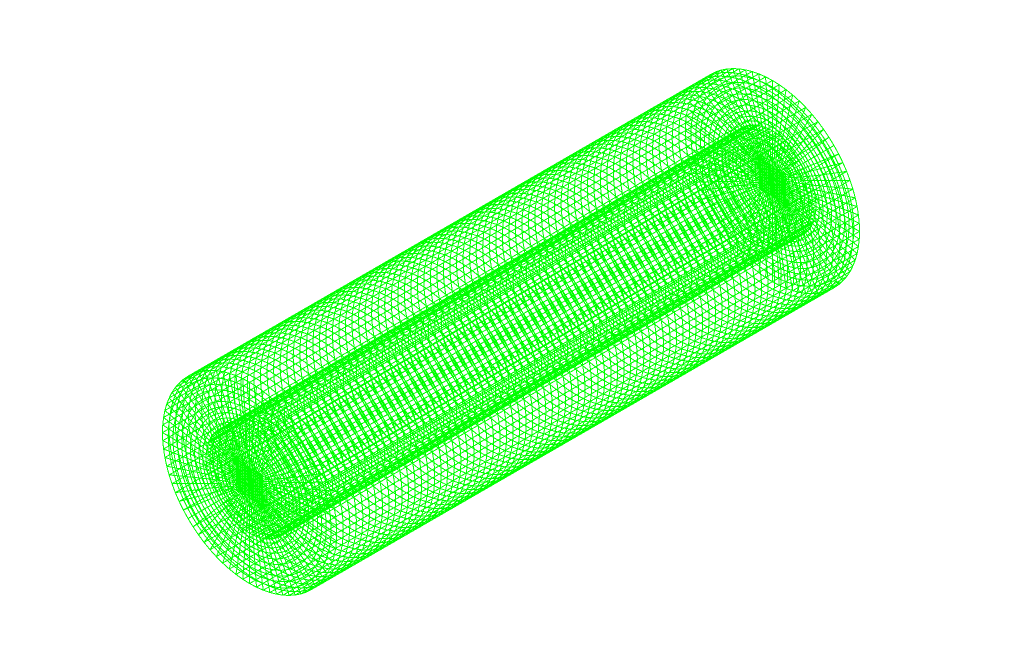
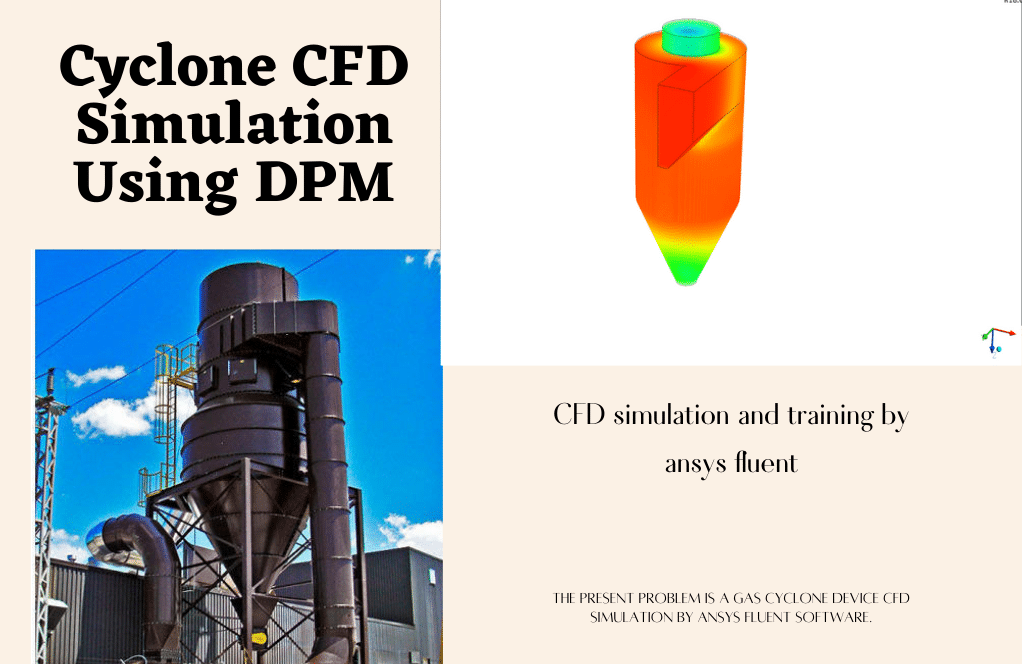
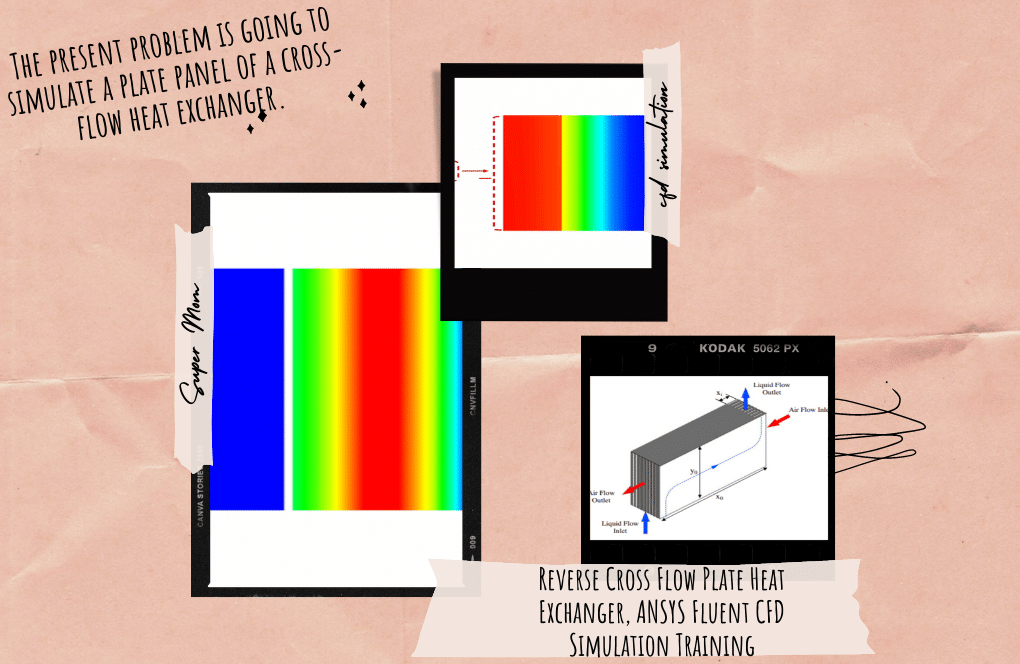
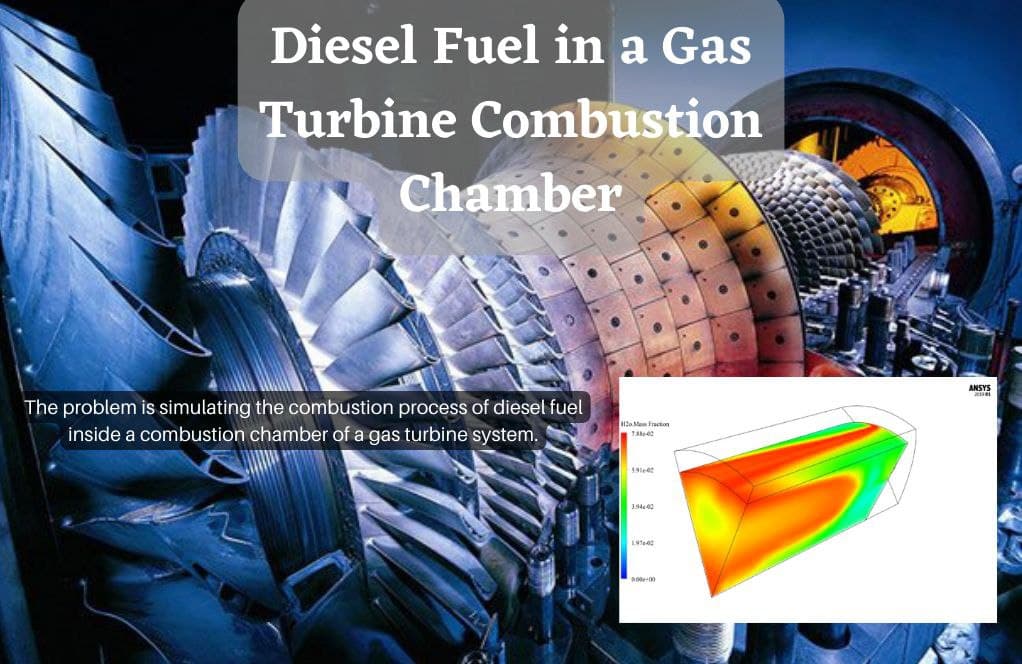

Tatyana McDermott –
I found the Init Macro quite fascinating! Does the UDF used for initializing temperatures impact the convergence speed of the simulation?
MR CFD Support –
In this particular simulation, the use of the Initialize Macro helps to define initial temperatures with a higher accuracy which typically can improve the speed of convergence. By ensuring the initial condition closely represents the physical scenario, the solver may require fewer iterations to reach a solution that satisfies the convergence criteria.
Fern Streich –
I’m impressed with how UDFs can improve the accuracy of the simulations! Is there any particular reason why utilizing the INIT Macro for temperature initialization is better than the patch method in this scenario?
MR CFD Support –
Thank you for your positive feedback about our product! Using the INIT Macro as part of a UDF offers more flexibility when initializing complex simulations. Specifically, for the scenario involving a double-pipe heat exchanger with distinct temperature regions, the INIT Macro allows you to assign different temperatures to various parts of the domain based on spatial coordinates, directly within the initialization process. The patch method, albeit useful for simpler cases, would require manually defining a region and patching it with a distinct temperature, which might be less efficient in complex geometries where precise initialization is crucial for accuracy.
Mrs. Elvera Heaney –
Very impressed with the UDF training course I finished! The application of Init Macro for accurate initialization of temperature distributions in the double-pipe heat exchanger simulation was superb. It provided the usefulness and flexibility of UDFs, especially in cases needing unique initialization across different regions which normal Fluent functions don’t offer. Can’t wait to apply these techniques to my own projects!
MR CFD Support –
Thank you for your positive review! We are delighted to hear that you found the UDF training course beneficial and that it provided you with the knowledge and skills to apply custom initialization methods in your CFD simulations. If you have any projects in mind that you need assistance with or have further questions on how to apply UDF techniques, please don’t hesitate to contact us. Happy simulating!
Athena Graham V –
I’m really impressed with the level of detail provided for the double-pipe heat exchanger CFD simulation. The use of Init Macro for UDF programming sounds complex. Could you please explain a bit more about why the DEFINE_INIT macro is a preferable method over the patch method in initializing temperatures for different regions?
MR CFD Support –
The DEFINE_INIT macro is preferable over the patch method because it allows for more precise and flexible setting of initial conditions within specific regions of the domain. With DEFINE_INIT, you can set conditions based on spatial coordinates, which means you can create a custom initialization function that accurately defines different temperature profiles for various parts of the domain, such as the hot and cold sides of a heat exchanger, without manually creating and patching separate regions. This capability enhances the accuracy of the CFD simulation by ensuring that the temperature distribution is exactly as intended from the very start of the simulation, leading to more accurate and predictive results.
Moses Reilly –
The UDF implementation sounds intriguing. Did using a UDF instead of the default patch method lead to noticeably better accuracy in your simulation outcomes?
MR CFD Support –
Thank you for your interest in our UDF product! Yes, the UDF allowed for precise initialization of different temperature profiles within the same simulation domain, which is something the default patch method may not handle as effectively. This ultimately contributed to a higher degree of realism in the simulation, promoting better accuracy in modeling the temperature distribution and initiating the heat transfer process exactly according to our physical setup.
Adella Howe –
What a fantastic learning resource! The step-by-step implementation of UDFs using Init Macro has greatly deepened my understanding of temperature initialization in complex geometries. The clever use of the DEFINE_INIT macro to tackle what seemed to be challenging boundary conditions allowed for precise simulation control, especially in the double-pipe heat exchanger scenario. Truly appreciated the supplied visualization of temperature contours to confirm the accuracy of the UDF before and after the simulation run.
MR CFD Support –
Thank you for your enthusiastic review! We’re thrilled to hear that our User-Defined Function (UDF) Training Course chapter on Init Macros has significantly enhanced your grasp of managing complex simulation initializations. We strive to provide clear instructions and resources to aid our learners in tackling CFD challenges. Your feedback about the effective use of UDFs and DEFINE_INIT macro is encouraging. If you delve deeper into any other topics or need further assistance, don’t hesitate to reach out!
Eryn Wintheiser –
I am fascinated by the application of UDF for specifying different initial temperatures in the double-pipe heat exchanger simulation. The process is highly complex, and handling the temperature precision effectively is crucial. Well done!
MR CFD Support –
We appreciate your positive feedback! It’s great to know that the depth of complexity and accuracy attainable through the UDF and init macro was clear and well-received in the double-pipe heat exchanger simulation. Thank you for recognizing the effort put into ensuring precise heat transfer simulation results. If you have any further inquiries or need more information about this topic or similar ones, feel free to explore our other training chapters.
Dr. Camryn Leannon –
I’m really impressed by the application of the UDF. Was wondering if I can apply the Init Macro UDF for irregular or more complex flow domains? Would that process be much different?
MR CFD Support –
Indeed, you can apply User-Defined Functions (UDF) using the Init Macro for complex flow domains as well. The process would involve creating a custom function with the right spatial coordinates and conditions for your specific domain. The complexity largely depends on how complex the temperature distribution or other properties you want to define are, but ANSYS Fluent allows for quite a bit of flexibility through UDFs to accommodate a wide range of scenarios.
Madisen Kilback –
I am very delighted with how the Init Macro function of UDF was applied in this simulation for the differential initial temperatures. The detailed explanation of the process and successful application is impressive.
MR CFD Support –
Thank you for your kind feedback! We’re thrilled to hear that the Init Macro UDF tutorial met your expectations and that you found the explanation and application process to be helpful. If you have any further questions or need assistance with other simulations, feel free to reach out. We appreciate your review and look forward to serving you again!
Harmony Homenick –
This UDF course sounds complex. Is it suitable for beginners in CFD, or do I need prior knowledge in programming to understand it?
MR CFD Support –
The UDF course is designed to develop skills incrementally. While having a basic understanding of CFD principles and some familiarity with programming can be helpful, it begins with fundamental concepts and progressively introduces more advanced techniques. This allows even beginners to follow along successfully, but some prior knowledge may accelerate the learning process.
Mr. Bart Schaden –
The UDF section was enlightening. Can you initiate temperature in any model using UDFs with ANSYS Fluent?
MR CFD Support –
UDFs provide a flexible method to perform various custom actions in ANSYS Fluent, including initiating temperature profiles based on the model’s geometry and boundary conditions. While this specific case utilized a UDF for varying the initial temperature in different regions of a heat exchanger, the method can be broadly applied to other models requiring similar initialization adjustments as long as the UDF is properly written to match the desired conditions of the new simulation.
Imelda Rippin –
The UDF for temperature initialization seems powerful, but is it necessary for all CFD simulations involving heat transfer, or just specific cases like the one described?
MR CFD Support –
The use of a UDF for temperature initialization within ANSYS Fluent is not necessary for all heat transfer simulations. It is a specialized approach used when you need to specify initial temperature distributions that vary spatially across different regions of the domain. In simpler cases where a uniform temperature field can be applied, ANSYS Fluent’s standard initialization methods may be sufficient.