Renewable Energy Training Package, Intermediates, 10 Practical Exercises
$259.00 $129.50 Student Discount
This training package, including 10 different practical exercises for INTERMEDIATE users, insets Computational Fluid Dynamics (CFD) methods and materials for designing, simulating, and dissecting applied and Renewable Energy Engineering CFD projects, with practical experiments using ANSYS Fluent software.
Click on Add To Cart and obtain the Geometry file, Mesh file, and a Comprehensive ANSYS Fluent Training Video.To Order Your Project or benefit from a CFD consultation, contact our experts via email (info@mr-cfd.com), online support tab, or WhatsApp at +44 7443 197273.
There are some Free Products to check our service quality.
If you want the training video in another language instead of English, ask it via info@mr-cfd.com after you buy the product.
Description
Renewable Energy – ANSYS Fluent Training Package, 10 Practical Exercises for INTERMEDIATE Users
This training package, including 10 different practical exercises for INTERMEDIATE users, insets Computational Fluid Dynamics (CFD) methods and materials for designing, simulating, and dissecting applied and Renewable Energy Engineering CFD projects, with practical experiments using ANSYS Fluent software.
Solar Heat Exchanger
First, we start this training package with a practical exercise about Solar Heat Exchangers since this kind of heat exchanger uses solar energy as one of the primary renewable energy sources. This system consists of two parts: the water flow moves in the central part of the heat exchanger, and the airflow is in the gap installed in the front plate of the heat exchanger. The water flow enters the heat exchanger at a speed of 4 m.s-1 and a temperature of 30 ° C, leaving the heat exchanger at atmospheric pressure.
The other 9 practical exercises of this renewable energy engineering training package relate to various kinds of wind turbines that use wind energy as one of the primary renewable energy sources.
Turbine
Vertical Axis Wind Turbine (VAWT)
Helical
Vertical Axis Wind Turbine (VAWT) is becoming increasingly crucial in wind power generation thanks to its adaptability for domestic installations. Practical exercise number 2 will simulate an airflow field close to a vertical axis HELICAL wind turbine. This paper aims to investigate the behavior of airflow and pressure distribution and study drag force. In practical exercise number 3, we are simulating a SMALL SCALE Helical wind turbine with dimensions of 10 x 20 cm with an average diameter of 7 cm. This simulation was performed at wind speeds of 2 m / s and speeds of 60, 40, 80, 100, and 120 rpm, and torque was reported as output. Small-scale wind turbines can be used in places such as subways and tunnels and spaces with a lot of wind production, but the dimensions of the environment are limited.
Darrieus
Project number 4 will simulate an airflow field close to a vertical axis DARRIEUS wind turbine. The geometry included a rotary zone for the turbine walls and a stationary zone for the rest of the domain. The inlet is considered to wind with 1 m/s, and the turbine zone rotates with 120 RPM. Problem number 5 compares the airflow passing over two H-type Darrieus wind turbines of plain and serrated airfoils. In this project, the airflow enters the computational domain with a velocity of 7m/s, and we apply the RNG k-epsilon model to solve the turbulent flow equations. Also, it should be noted that the Mesh Motion option was enabled to simulate the rotating motion of turbine blades, and the rotation velocity of the rotating domain was set to 2.8285 rad/s.
Savonius
In project number 6, a 2-D two-blade Savonius wind turbine was simulated using moving mesh, and then the results were investigated. Air enters the fluid computational domain from the inlet with 10m/s velocity while the turbine rotates with a constant angular velocity of 10rpm. Our final goal is to illustrate the pressure and velocity distribution and fluid motion animation behind the turbine. In practical exercise, number 7, a 3-D two-blade Savonius wind turbine was simulated using sliding mesh, and the results were investigated. Air enters the fluid domain from the inlet with 10m/s velocity while the turbine rotates with a constant angular velocity of 40rpm. An essential feature of these turbines is receiving wind from all directions.
Horizontal Axis Wind Turbine (HAWT)
Fortunately, it is known that HAWTs have higher efficiency compared to VAWTs. Project number 8 will simulate an airflow field close to a STANDARD horizontal axis wind turbine. The inlet is considered to wind with 1 m/s, and the turbine zone rotates at 16 RPM. Practical exercise number 9 will study an incompressible isothermal airflow close to a standard horizontal axis wind turbine considering a TURBINE BASE. The geometry is a wind turbine with a 30-meter base inside a 300-meter wind tunnel. Also, we select the maximum speed of 1 m/s is for the wind and the turbine velocity of 30 RPM.
Wind Farm
Finally, problem number 10 simulates HAWT with the series arrangement in a WIND FARM. In this project, four wind turbines are designed in a row in a specific computational domain of a large field called a wind farm (turbine farm). The Frame Motion method has been used to simulate the rotational motion of turbines in this project.
[/vc_column_text][/vc_column][/vc_row]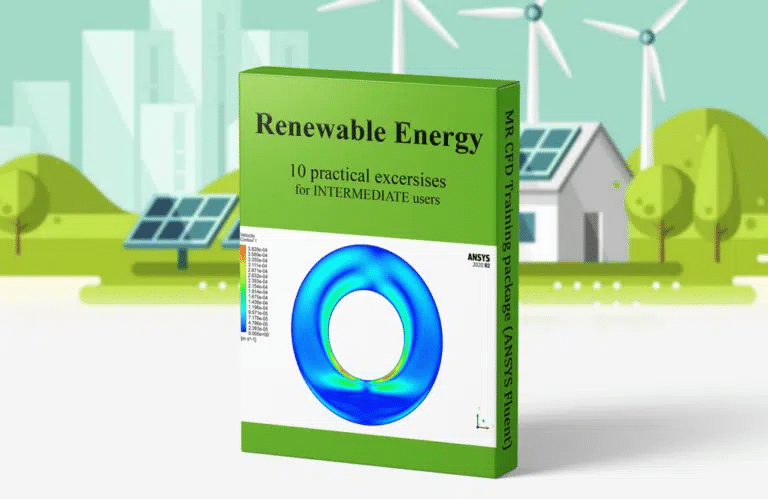
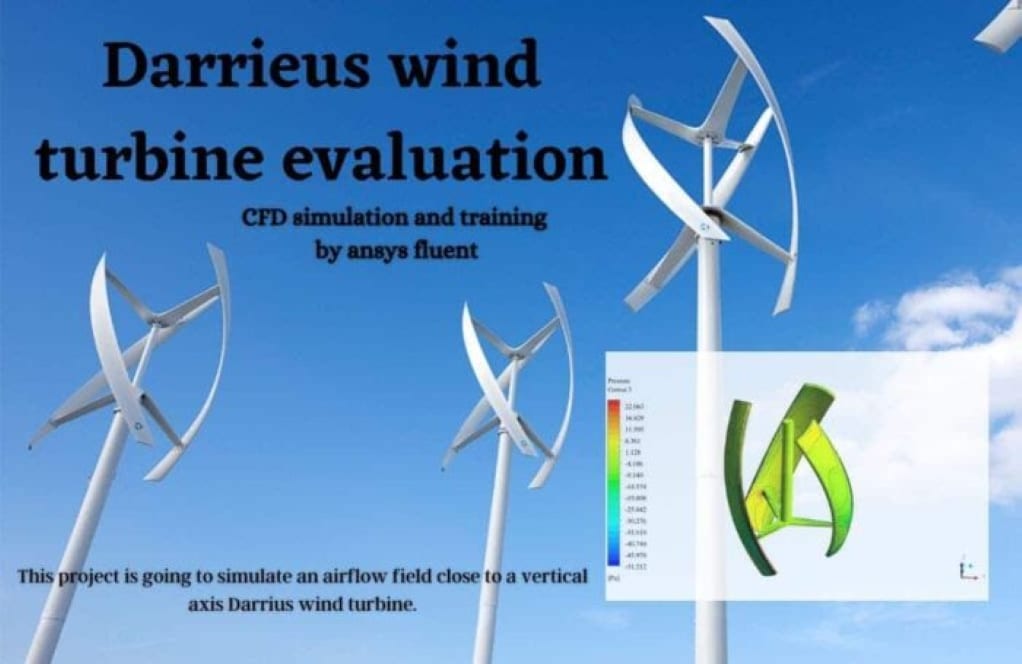

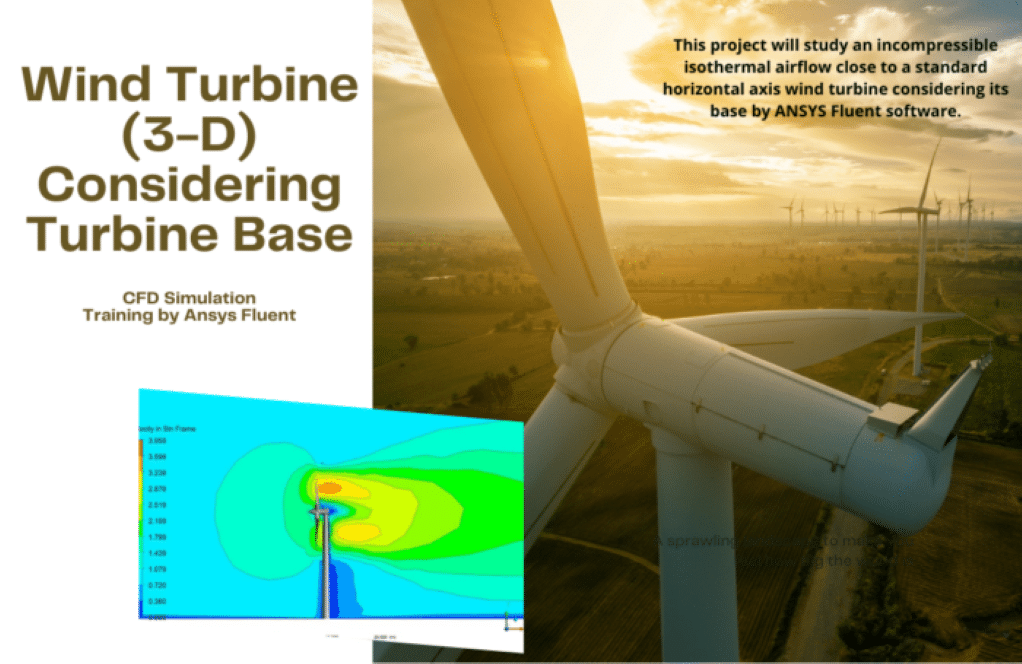

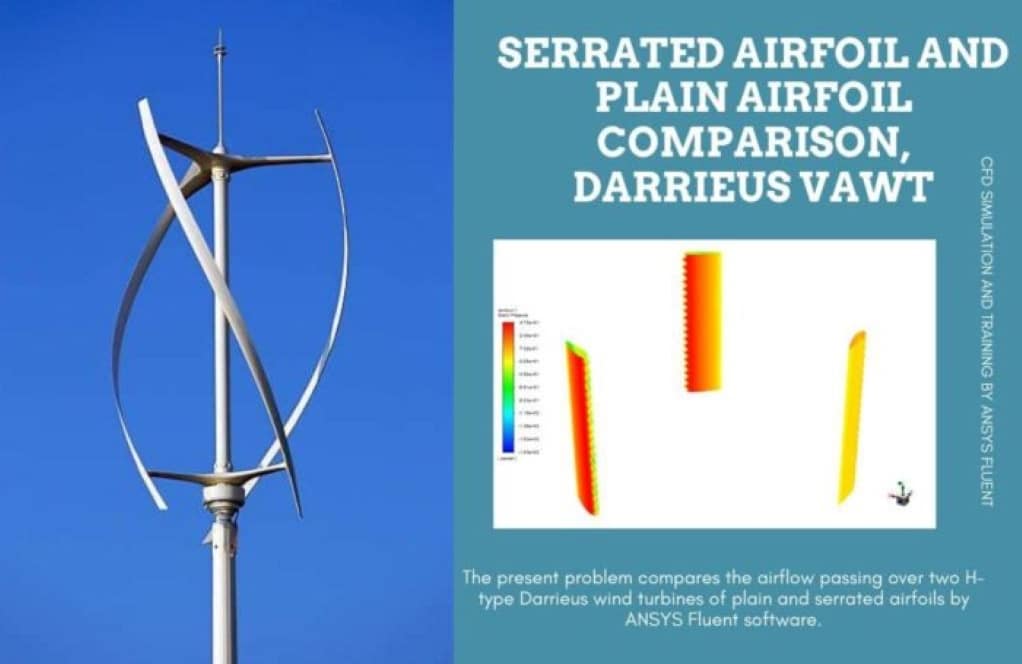
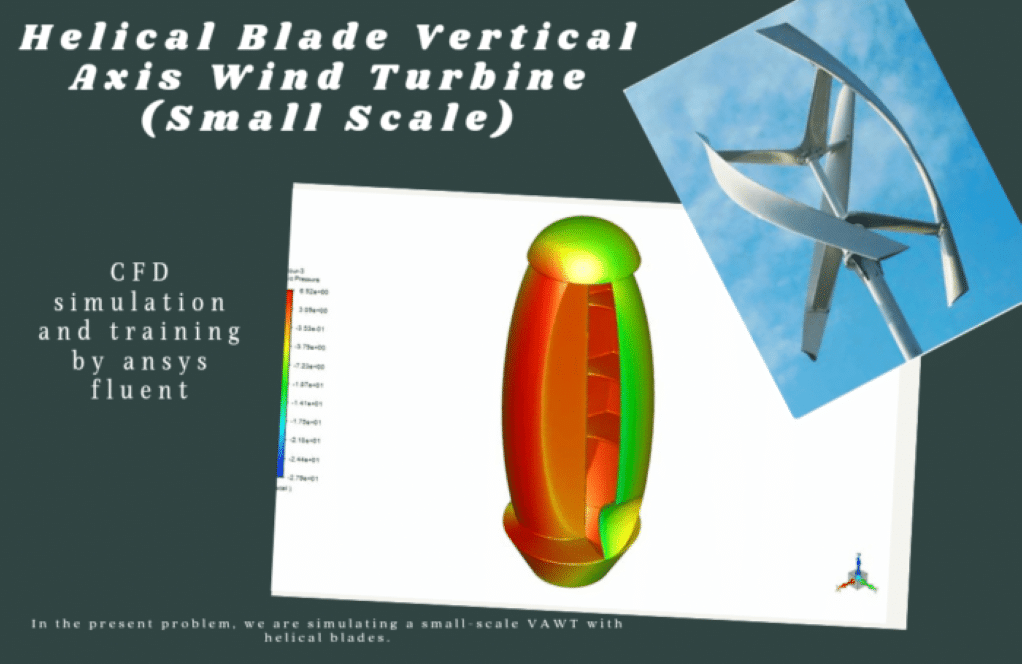
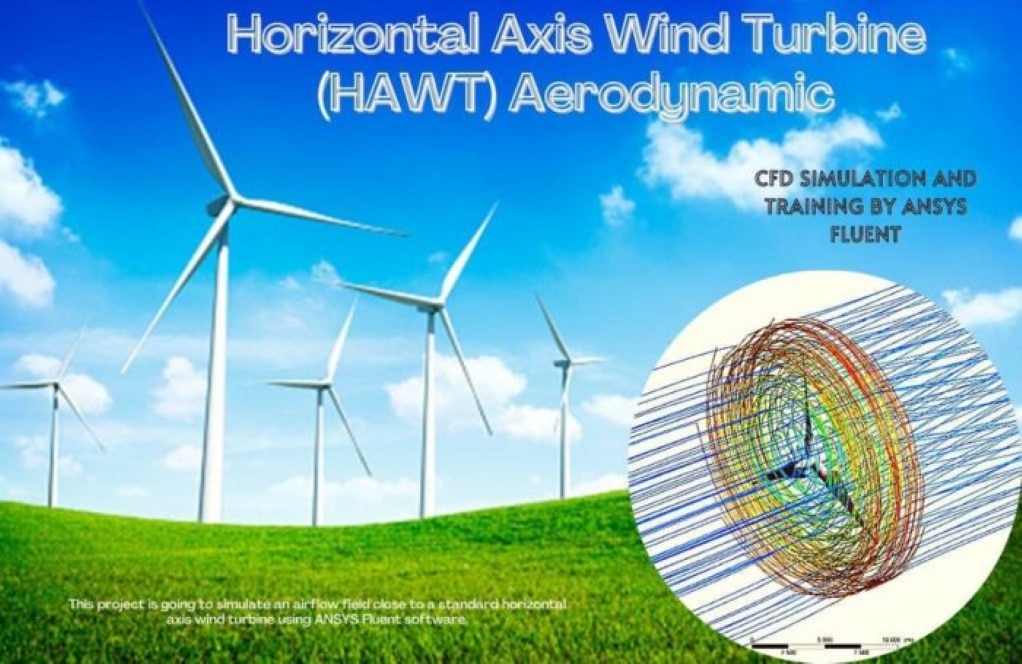
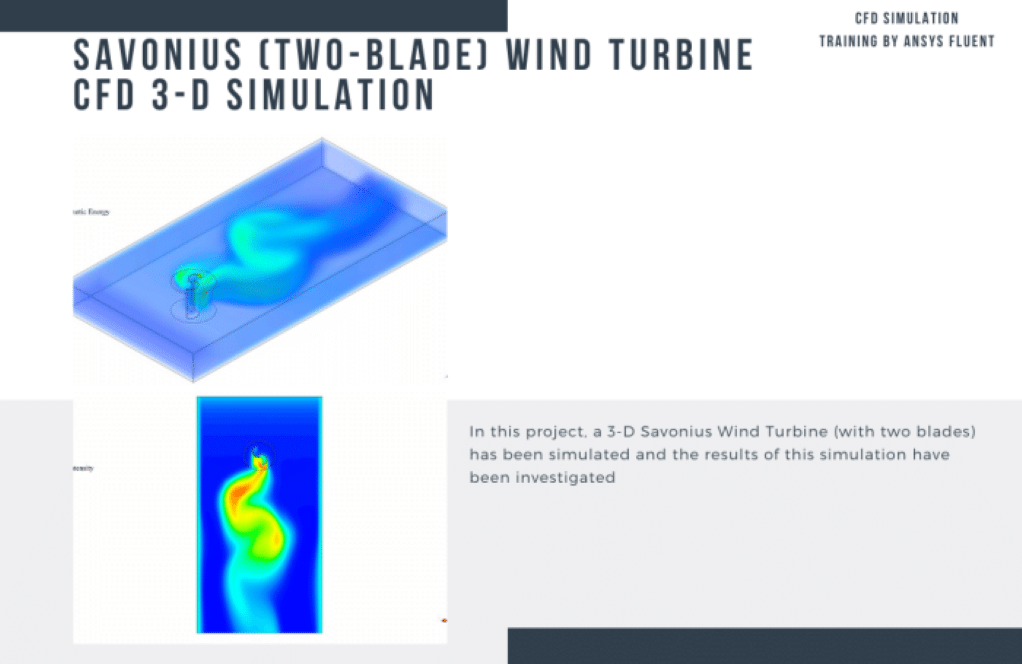
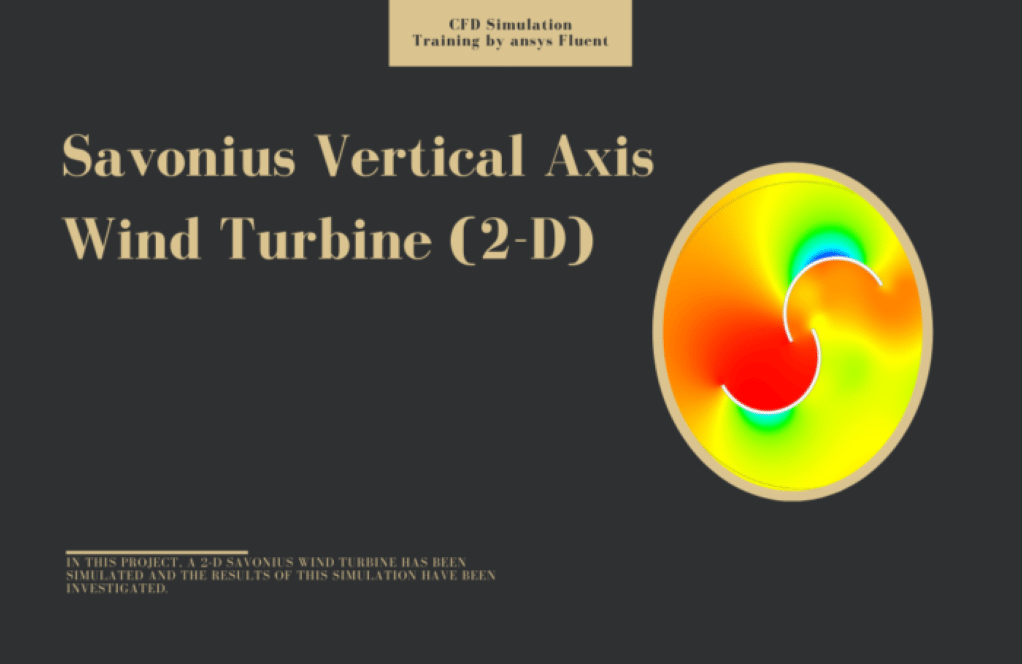
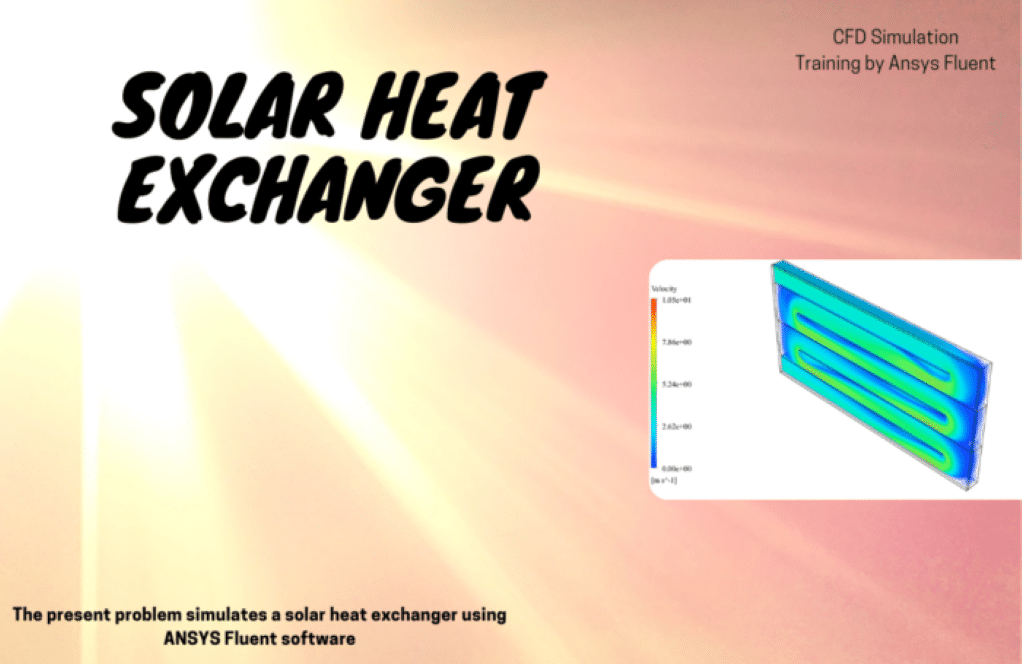
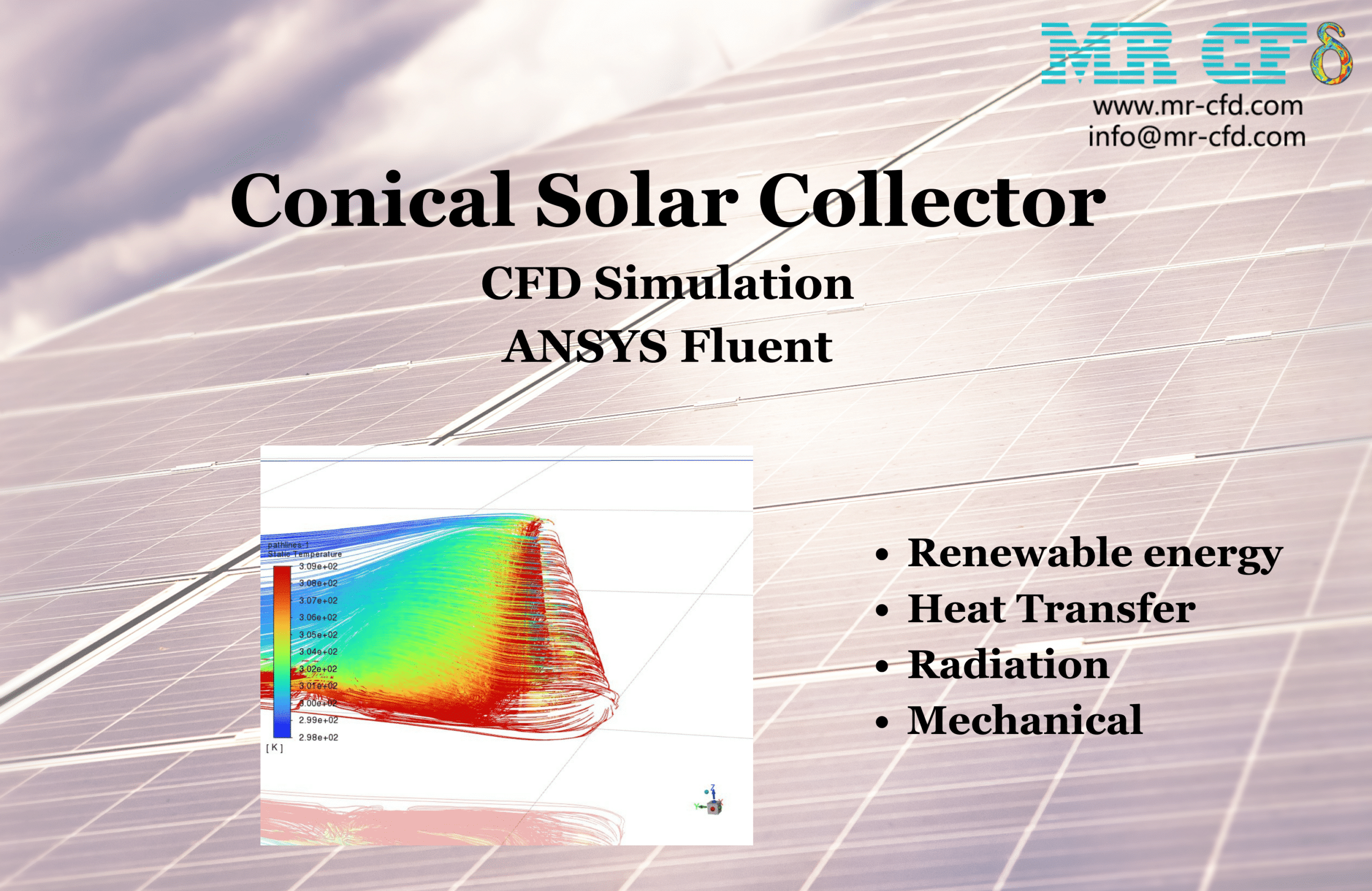
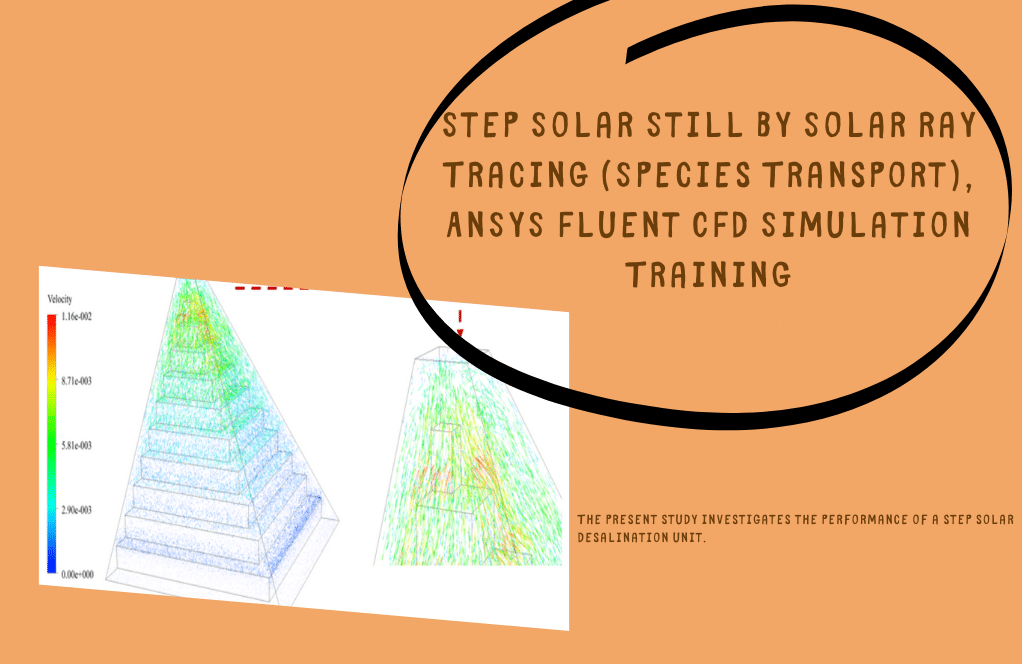
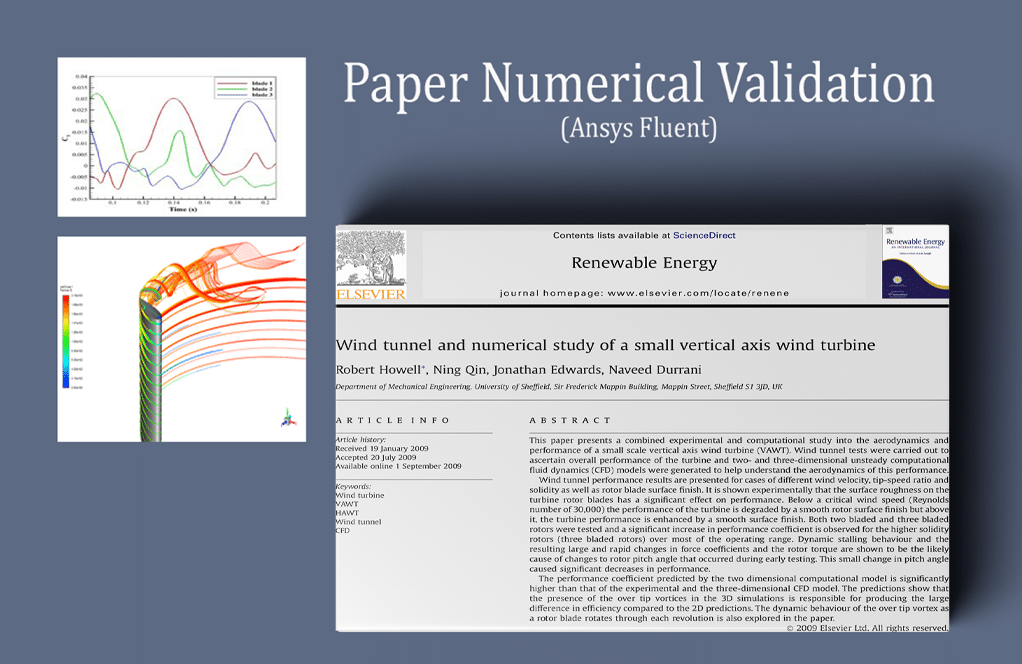
Juliet Simonis –
I’m interested in the methodology used for the hydroelectric power simulation. Can you elaborate?
MR CFD Support –
Certainly! The hydroelectric power simulation in this package is based on real-world scenarios. It helps you understand how water flow and turbine design can affect power generation. We can also adapt the simulation to fit your unique needs.
Mr. Lincoln Block –
What principles are the geothermal energy simulations in this package based on?
MR CFD Support –
The geothermal energy simulations in this package are based on thermodynamics and fluid dynamics principles. They provide a detailed understanding of how geothermal energy can be harnessed for power production. We can tailor these simulations to align with your specific needs.
Miss Anika Stroman MD –
Could you clarify how this package assists in understanding the impact of fluid-structure interactions on the performance of renewable energy systems?
MR CFD Support –
Absolutely, Shima. This package encompasses exercises that are specifically aimed at modeling fluid-structure interactions in renewable energy systems. These exercises facilitate a deeper comprehension of how the interplay between fluid dynamics and the structural components of the system influences overall performance.
Eloisa Walter –
Can you provide more information about this package’s solar photovoltaic system model?
MR CFD Support –
Absolutely! The solar photovoltaic system model in our package is designed to help you understand the conversion of sunlight into electricity. It’s based on advanced principles of photovoltaic science and can be customized according to your specific needs.